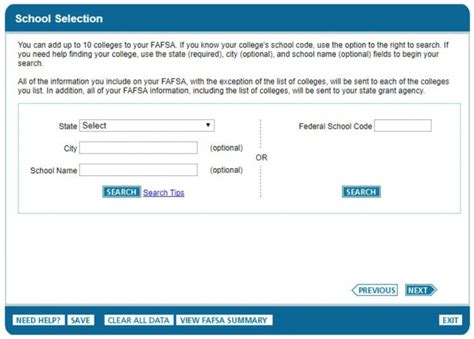How to Add Schools to FAFSA: A Step-by-Step Guide
Filling out the FAFSA (Free Application for Federal Student Aid) is a crucial step for securing financial aid for college. But simply completing the application isn't enough; you need to tell the government which schools you want to receive your financial aid information. This guide will walk you through how to add schools to your FAFSA application efficiently and accurately.
Understanding the FAFSA School Search
Before we dive into adding schools, let's understand the FAFSA's school search feature. This tool allows you to easily locate colleges and universities by name, state, or even their Federal School Code. Accuracy is key here, as using the wrong code can lead to delays or your application not reaching the intended institution.
Finding Your School's Information
There are several ways to find your school's information within the FAFSA system:
-
School Name Search: This is the simplest method. Just type the school's full name as accurately as possible. The system will usually provide several suggestions, allowing you to select the correct one.
-
State Search: If you know the state where the school is located, you can narrow down your search significantly. This is helpful if you're unsure of the exact name.
-
Federal School Code: This is a unique identifier assigned to each school participating in federal student aid programs. While less common, using the code can guarantee you select the correct institution. You can often find this code on the school's financial aid website.
Adding Schools to Your FAFSA: A Practical Guide
Now that you know how to find your school, let's add them to your FAFSA application. Remember, you can add schools any time before the deadlines, even after submitting your initial FAFSA.
Step 1: Log in to Your FAFSA Account: Access your FAFSA account using your FSA ID.
Step 2: Navigate to the "Schools" Section: Look for a section labeled "Schools" or something similar. The exact wording might vary slightly depending on the FAFSA website's design.
Step 3: Begin the School Search: Use the search bar to find your schools. As mentioned earlier, you can search by name, state, or Federal School Code.
Step 4: Select the Correct School: Carefully review the information displayed for each school to ensure you're selecting the correct one. Verify the name, address, and state.
Step 5: Add the School to Your List: Once you've confirmed the correct school, select the "Add" or equivalent button to include it in your list of schools receiving your FAFSA information.
Step 6: Repeat for All Schools: Add all schools you're interested in attending. There's no limit to the number of schools you can add, although it's generally recommended to prioritize your top choices.
Step 7: Review and Submit: After adding all your schools, review your entire FAFSA application to ensure everything is accurate. Once you are satisfied, submit your changes.
Important Considerations:
-
Deadlines: Be aware of each school's financial aid deadline. Submitting your FAFSA early is always recommended.
-
Multiple Schools: Adding multiple schools is perfectly acceptable and often encouraged.
-
Updating Your Information: If you change your mind about a school or decide to apply to more, you can easily update your school list on the FAFSA website.
-
School's Role: Remember that adding a school to your FAFSA doesn't guarantee admission. It simply ensures the school receives your financial aid information for consideration.
By following these steps, you can efficiently and effectively add schools to your FAFSA, maximizing your chances of securing financial aid for your college education. Remember to stay organized, double-check your information, and meet all deadlines. Good luck!