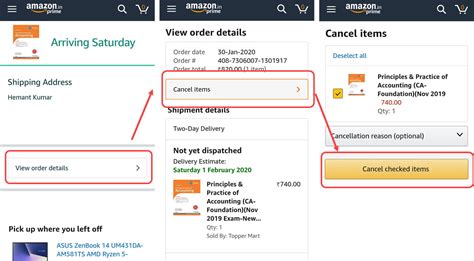How to Cancel an Order on Amazon: A Step-by-Step Guide
Are you having buyer's remorse after that Amazon shopping spree? Don't worry, canceling an Amazon order is usually straightforward. This guide will walk you through the process, covering different scenarios and providing tips for a smooth cancellation.
Understanding Amazon's Cancellation Policy
Before we dive into the "how-to," it's important to understand that Amazon's cancellation policy depends on several factors:
- Order Status: The ease of cancellation directly correlates with the order's current status. Orders that haven't shipped are much easier to cancel than those already in transit.
- Seller Type: Cancellations for orders from third-party sellers might have slightly different procedures than those fulfilled by Amazon itself.
- Item Type: Some items, like digital downloads or personalized goods, may have stricter cancellation policies or be non-refundable.
How to Cancel an Amazon Order Before It Ships
This is the easiest scenario. Here's how to cancel an order before it ships:
-
Sign in to Your Amazon Account: Go to the Amazon website and log in using your credentials.
-
Find Your Orders: Navigate to "Your Orders." You can usually find this link at the top right of the page after logging in.
-
Locate the Order: Find the specific order you wish to cancel.
-
Cancel the Item: Next to the item you want to cancel, you'll usually see a button or link labeled "Cancel Item" or something similar. Click on it.
-
Confirm Cancellation: Amazon will likely ask you to confirm your cancellation request. Follow the on-screen instructions to complete the process.
What Happens After Cancellation? You'll receive a confirmation email from Amazon once your cancellation is processed. Your refund should be reflected in your account within a few business days.
How to Cancel an Amazon Order After It Ships
Cancelling an order after it's shipped is more challenging and not always possible. Here's what you should do:
-
Contact Amazon Customer Service: Your best bet is to contact Amazon's customer service immediately. Explain your situation and request a cancellation.
-
Return the Item (If Possible): Amazon may ask you to return the shipped item. If so, they will provide instructions for a return. This will usually involve a prepaid shipping label.
Dealing with Third-Party Sellers
When ordering from a third-party seller, the cancellation process might differ slightly. While the steps above are a good starting point, you might need to:
-
Contact the Seller Directly: Check the order details for contact information for the seller. Attempt to cancel directly with them.
-
Use Amazon's Mediation: If you can't resolve the issue with the seller, Amazon may be able to mediate the situation.
Tips for Avoiding Cancellation Headaches
- Double-Check Your Order: Before clicking "Place Your Order," carefully review all details: items, quantity, address, etc.
- Read Item Descriptions Carefully: Understand the return policies before purchasing, particularly for items that are non-returnable.
- Don't Wait: The sooner you realize you need to cancel, the better your chances of success.
By following these steps and tips, you can navigate Amazon's order cancellation process with confidence. Remember, patience and clear communication with Amazon or the third-party seller are key to a smooth resolution.