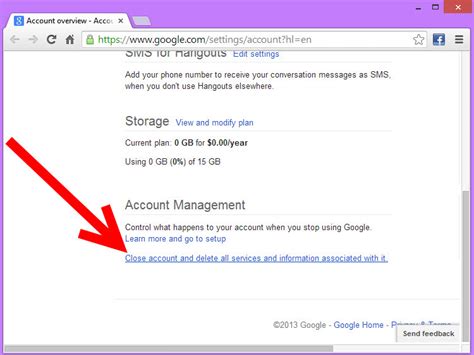How To Change Your Email Address: A Complete Guide
Changing your email address might seem like a simple task, but it involves more than just creating a new account. This comprehensive guide will walk you through the entire process, covering everything from choosing a new address to updating your information across various platforms. We'll ensure you make the switch smoothly and without losing vital communications.
Choosing Your New Email Address
Before diving into the process, selecting the right email address is crucial. Consider these factors:
- Professionalism: For professional use, choose a name that reflects your brand or is easily recognizable. Avoid using nicknames or numbers unless absolutely necessary.
- Memorability: A simple, easy-to-remember address is less prone to errors and easier for others to recall.
- Availability: Check if your desired address is available with your preferred email provider (Gmail, Outlook, Yahoo, etc.).
- Domain: Consider using a custom domain (e.g., [email protected]) for a more professional and personalized touch.
Updating Your Email Address Across Platforms
Once you've created your new email address, the real work begins: updating your information everywhere you use your old one. This is where many people miss crucial steps, potentially leading to missed communications.
1. Email Providers:
This seems obvious, but ensure you can access both your old and new inboxes initially. Forwarding your old email to your new address is a vital initial step to avoid losing any incoming messages. Most email providers offer this feature; check their help section for instructions.
2. Social Media Platforms:
Each social media platform (Facebook, Twitter, Instagram, LinkedIn, etc.) has a slightly different process. Look for "Account Settings," "Profile," or similar options in the menu. You will typically find an email address field to update. Remember to verify your new email address in each platform.
3. Online Shopping and Subscription Services:
This often-overlooked step is crucial. Many online stores, subscription services (Netflix, Spotify, etc.), and other online accounts use your email address for login, communication, and billing. Carefully review your subscriptions and update your information accordingly.
4. Banking and Financial Institutions:
Updating your email address with your bank and other financial institutions is critical for security and receiving important notifications. Contact your financial institution directly through their official channels (not email!) to update this information. They may have specific security procedures to follow.
5. Work and Professional Accounts:
For work-related accounts, follow your company's guidelines. They may have a specific process to update your email address, often requiring internal IT assistance.
6. Government and Public Services:
Update your email address with government agencies, particularly those dealing with taxation, healthcare, or other sensitive information. This usually requires official channels, potentially including written requests.
Avoiding Common Mistakes
- Failing to forward your old email: This can lead to missed messages, impacting both personal and professional communications.
- Ignoring subscription updates: This can result in missed payments, account suspensions, or loss of important notifications.
- Not verifying your new email address: Unverified addresses might lead to security issues or prevent access to certain online platforms.
- Updating only frequently used accounts: You need to update your email address on all accounts, from the obvious to the less-used ones, for complete control over your communications.
Conclusion: A Smooth Transition
Changing your email address is a significant undertaking, requiring careful planning and execution. By following these steps and avoiding common pitfalls, you can ensure a smooth transition, safeguarding your communications and maintaining access to all your online accounts. Remember to be patient and thorough—it's better to take your time and get it right than rush the process and risk missing crucial information.