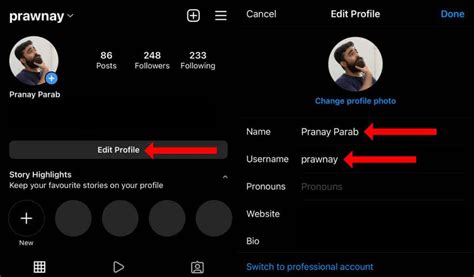How To Change Your Name on Instagram: A Step-by-Step Guide
Changing your Instagram name is a simple process, but knowing the exact steps can save you time and frustration. This guide will walk you through how to update your name, username, and profile information, ensuring your Instagram profile accurately reflects who you are.
Understanding Instagram Names: Username vs. Full Name
Before diving into the how-to, it's crucial to understand the difference between your Instagram username and your full name.
- Username: This is your unique identifier on Instagram, appearing in your profile URL (e.g.,
instagram.com/yourusername). It's what people type to find your profile and can't be changed frequently. Instagram limits username changes. - Full Name: This is the name displayed prominently on your profile. You can change this as often as you like, reflecting any name changes in your personal life.
How to Change Your Full Name on Instagram
This is the most common name change users request. Follow these steps to update your full name:
-
Open the Instagram App: Launch the Instagram app on your mobile device (phone or tablet).
-
Go to Your Profile: Tap your profile picture in the bottom right corner.
-
Edit Your Profile: Tap "Edit Profile" (usually located near the top right).
-
Update Your Full Name: Locate the "Name" field and type in your desired full name.
-
Save Changes: Tap "Done" or a similar button to save your updated name. Your new full name will now appear on your profile.
Important Considerations for Changing Your Full Name:
- Consistency: While you can change your full name frequently, maintaining consistency helps followers easily identify you.
- Brand Identity: If you use Instagram for business, ensure your name aligns with your brand image and marketing strategy.
How to Change Your Instagram Username
Changing your username is more restrictive than changing your full name. Remember, your username is a unique identifier, and changing it too frequently can affect your visibility.
-
Open the Instagram App: Again, start by opening the Instagram app.
-
Navigate to Your Profile: Tap on your profile picture.
-
Edit Profile: Tap "Edit Profile."
-
Update Your Username: Locate the "Username" field and enter your desired username. Instagram will check for availability. If it's taken, you'll need to choose another.
-
Save Changes: Tap "Done" to save your new username.
Important Note on Username Changes: Instagram limits how often you can change your username. Changing too frequently might temporarily restrict the feature.
Tips for Choosing a Great Instagram Name (Username and Full Name)
- Keep it Simple and Memorable: Easy-to-remember names are more likely to be shared and searched.
- Reflect Your Brand (If Applicable): Choose a name that aligns with your personal or business brand.
- Check for Availability: Before settling on a name, ensure it's available on Instagram.
- Use Relevant Keywords: If relevant to your content, incorporate keywords to improve searchability.
By following these steps, you can confidently update your Instagram name and username to accurately represent yourself or your brand. Remember to choose a name that's both memorable and reflective of your online presence.