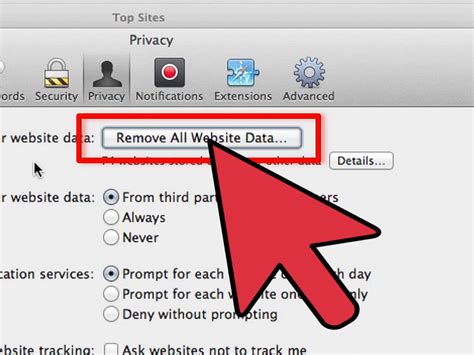How To Clear Cookies on Mac: A Simple Guide for Beginners
Clearing your cookies on your Mac is a simple process that can significantly improve your online privacy and browsing experience. Cookies, small text files stored by websites, track your online activity. While some cookies are helpful for personalized experiences, others can compromise your security and privacy. This comprehensive guide will walk you through different methods to clear cookies on your Mac, ensuring you maintain control over your online data.
Why Clear Your Cookies on a Mac?
Before diving into the 'how-to', let's understand why clearing your cookies is important:
- Enhanced Privacy: Cookies can track your browsing habits, creating a detailed profile of your online activities. Clearing them helps protect your privacy and reduces the risk of targeted advertising.
- Improved Security: Malicious cookies can be used to steal your personal information or infect your computer with malware. Regularly clearing cookies minimizes this risk.
- Faster Browsing: Too many cookies can slow down your browser's performance. Clearing them can lead to faster load times and a smoother browsing experience.
- Preventing Login Issues: Sometimes, outdated or corrupted cookies can interfere with website logins. Clearing them can resolve these issues.
Method 1: Clearing Cookies Through Your Web Browser
This is the most common and straightforward method. The exact steps may vary slightly depending on your browser (Safari, Chrome, Firefox, etc.), but the general process remains consistent.
Safari:
- Open Safari and click Safari in the menu bar.
- Select Preferences.
- Click on the Privacy tab.
- Click Manage Website Data.
- Review the list of websites and their stored data. You can selectively remove cookies from specific sites or click Remove All to clear all cookies. Confirm your decision.
Google Chrome:
- Open Google Chrome.
- Click the three vertical dots (More) in the top right corner.
- Select Settings.
- Click Privacy and security, then Cookies and other site data.
- You can Remove all or select individual sites to clear their cookies. Confirm the removal.
Mozilla Firefox:
- Open Mozilla Firefox.
- Click the three horizontal lines (Menu) in the top right corner.
- Select Settings.
- Click Privacy & Security.
- Under Cookies and Site Data, click Clear Data….
- Choose Cookies and Site Data, and then click Clear.
Method 2: Clearing Cookies Using Keychain Access
This method is less common but can be useful for clearing cookies stored outside of your browser's designated storage.
- Open Keychain Access (found in Applications/Utilities).
- In the search bar, type "cookie".
- Select all the cookie entries that appear.
- Right-click and select Delete.
Important Note: This method may delete more than just cookies, so exercise caution. It's generally recommended to use the browser-specific methods first.
How Often Should You Clear Cookies?
There's no single right answer, but a good rule of thumb is to clear your cookies at least once a month, or more frequently if you're concerned about privacy or experiencing browsing issues.
Beyond Cookies: Protecting Your Online Privacy
Clearing cookies is a crucial step, but it's just one aspect of maintaining your online privacy. Consider using a VPN, employing strong passwords, and regularly updating your software for comprehensive protection.
By following these simple steps, you can effectively manage your cookies and improve your overall online security and privacy on your Mac. Remember to choose the method that best suits your comfort level and technical expertise.