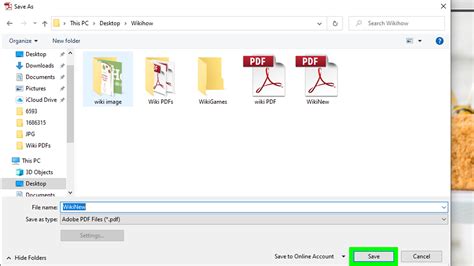How to Combine Multiple PDFs: A Comprehensive Guide
Combining multiple PDFs into a single document is a common task for many, whether you're a student compiling research papers, a business professional merging reports, or a creative individual consolidating design projects. This guide will walk you through several methods, from using free online tools to leveraging powerful desktop applications, ensuring you find the perfect solution for your needs.
Why Combine PDFs?
Before diving into the how-to, let's understand why combining PDFs is so beneficial. Here are a few key reasons:
- Organization: Consolidating multiple files into one makes your documents easier to manage and share. No more hunting through multiple files!
- Efficiency: A single PDF is simpler to email, print, and store, saving you time and effort.
- Professionalism: Presenting a cohesive, single-document report demonstrates a higher level of professionalism.
- Convenience: A single PDF is easier for recipients to navigate and interact with.
Methods to Merge PDFs
We'll explore several methods, catering to different technical skills and resource availability.
Method 1: Using Online PDF Merger Tools (Free & Easy)
Numerous free online PDF merger tools are readily available. These are generally the easiest option for occasional use and require no software downloads. Simply upload your PDFs, select the order, and download the combined file. Search for "free online PDF merger" to find various options. Remember to check the website's security and privacy policies before uploading sensitive documents.
Pros: Free, accessible, no software installation needed. Cons: Potential security concerns when uploading sensitive data, reliance on internet connection, speed can vary.
Method 2: Utilizing PDF Software (Desktop Application)
Many desktop applications offer robust PDF merging capabilities. These applications often provide additional features like editing, annotation, and conversion, making them versatile tools for managing PDF documents. Popular options include (but aren't limited to):
- Adobe Acrobat Pro: A powerful, paid software with a wide range of PDF manipulation tools. (Note: We're not providing a download link here.)
- Smallpdf: Offers a range of online tools, including a desktop application. (Note: We're not providing a download link here.)
Pros: More features than online tools, offline access, greater security and control. Cons: Usually requires a purchase, can be resource-intensive.
Method 3: Employing Built-in Operating System Features (Limited Functionality)
Some operating systems, like macOS, provide basic PDF merging capabilities directly within the operating system. This method is often limited to simple merging without advanced features.
Pros: No additional software required. Cons: Limited functionality, less efficient for larger projects.
Tips for a Smooth PDF Merging Experience
- Organize your files: Before starting, ensure your PDFs are named logically and are in the desired order. This will make the merging process much smoother.
- Check file sizes: Merging very large files can take time. Consider splitting large files beforehand if necessary.
- Review the merged document: Always check the final merged PDF for errors in order and content.
- Security: Be mindful of the security implications of using online tools, especially for confidential information.
Conclusion
Choosing the best method for combining your PDFs depends on your needs, technical expertise, and available resources. Whether you opt for a free online tool, a dedicated desktop application, or utilize built-in OS features, this guide provides a clear path to efficiently merging your PDFs and improving your workflow. Remember to prioritize the security of your data throughout the process.