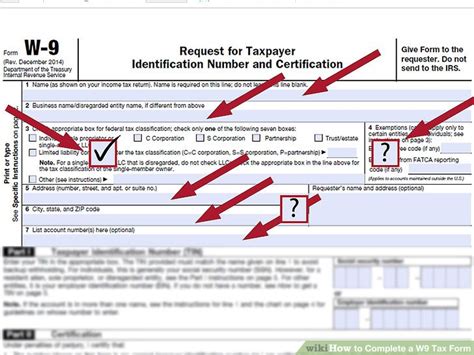How to Fill Out a W-9 Form: A Complete Guide
The W-9 form, officially titled "Request for Taxpayer Identification Number and Certification," might seem intimidating at first, but it's a crucial document for independent contractors and freelancers. Understanding how to correctly fill it out is essential for getting paid and avoiding tax complications. This guide will walk you through each section, ensuring you complete the form accurately.
Understanding the Purpose of a W-9
Before diving into the specifics, let's clarify why you need a W-9. Businesses use this form to collect your taxpayer identification number (TIN) – either your Social Security Number (SSN) or Employer Identification Number (EIN) – so they can report payments made to you to the IRS. This helps both you and the payer comply with tax regulations. Incorrectly filling out a W-9 can lead to delays in payment and potential tax penalties.
Step-by-Step Guide to Completing the W-9 Form
Let's break down each section of the W-9 form:
1. Name (as shown on your income tax return):
- Enter your legal name exactly as it appears on your tax return. This is crucial for matching your information with IRS records. Avoid nicknames or variations.
2. Business name/disregarded entity name, if different from above:
- If you operate under a business name different from your legal name (e.g., sole proprietorship, LLC), enter your business name here. If you don't have a business name, leave this section blank.
3. Federal tax classification:
- Choose the appropriate classification that describes your business structure. Common options include:
- Sole Proprietorship or Single-Member LLC: This is typically chosen by individuals operating a business under their own name.
- Partnership: If you operate a business with one or more partners.
- Corporation or S Corporation: For incorporated businesses.
- Limited Liability Company (LLC): This is a flexible business structure that offers liability protection. The specific classification within the LLC (e.g., disregarded entity, partnership, etc.) depends on how it's structured. Consult a tax professional if unsure.
4. Exemptions (codes apply only to certain entities, not individuals):
- Generally, leave this blank. This section is primarily for specific types of entities and doesn't usually apply to individual contractors or small businesses.
5. Address (number, street, and apt. or suite no.):
- Enter your current mailing address where you'd like to receive important tax documents. Accuracy is crucial for receiving tax forms and correspondence.
6. City, state, and ZIP code:
- Enter your city, state, and ZIP code, corresponding to the address provided above.
7. List account numbers:
- This section is generally left blank. It's primarily used for specific situations, and usually the payer will provide this information if needed.
8. Part I - Taxpayer Identification Number (TIN):
- Enter your SSN or EIN: This is the most critical part of the form. Enter your Social Security Number (SSN) if you're a sole proprietor or single-member LLC and don't have an EIN. If you have a business with an EIN (e.g., LLC, corporation), enter your EIN.
9. Part II - Certification:
- Read the certification carefully and sign and date the form. By signing, you certify the accuracy of the information provided.
Tips for Avoiding W-9 Errors
- Double-check your information: Accuracy is paramount. Carefully review every section before submitting.
- Seek professional advice: If you're unsure about any section, consult a tax professional or accountant.
- Keep a copy: Always retain a copy of the completed W-9 for your records.
By following these steps, you can confidently complete your W-9 form and ensure smooth transactions with your clients. Remember, accuracy and attention to detail are key to avoiding potential tax issues.