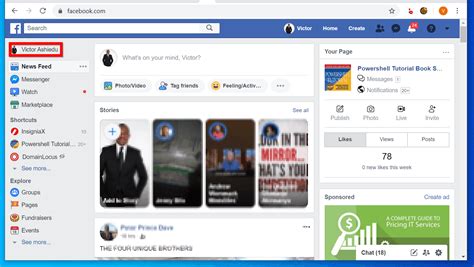How to Find Your Facebook URL: A Quick Guide
Finding your Facebook URL is easier than you think! Whether you're sharing your profile with friends, connecting with potential clients, or simply want to keep track of your online presence, knowing how to locate and use your Facebook URL is crucial. This guide will show you exactly how, regardless of whether you're using a desktop computer or a mobile device.
Understanding Your Facebook URL Structure
Before we dive into the specifics, it's helpful to understand the basic structure of a Facebook URL. It generally follows this format:
facebook.com/[your-profile-name]
or, for pages:
facebook.com/[page-name]
Note: Your profile name isn't necessarily your real name. It's the username you chose (or was assigned) when you created your Facebook account. This is the crucial part that makes your URL unique.
Finding Your Facebook Profile URL
Here's how to find your Facebook profile URL using different methods:
Method 1: Using a Desktop Computer
- Log in to Facebook: Open your web browser and go to facebook.com. Log in using your email address and password.
- Locate Your Profile: Once logged in, look at the top right corner of your Facebook page. You should see your profile picture. Click on it.
- Copy the URL: This will take you to your profile page. Look at the address bar of your web browser. The URL displayed there is your Facebook profile URL. Simply copy and paste it wherever you need it.
Method 2: Using a Mobile Device (Android or iOS)
- Open the Facebook App: Launch the Facebook app on your smartphone or tablet.
- Navigate to Your Profile: Tap your profile picture in the top right (or bottom right, depending on your app version).
- Access Your Profile URL: There are usually three dots or a menu icon on your profile page. Tap it. You'll usually find a way to "Copy Profile Link" or similar option. This copies your Facebook profile URL to your clipboard.
Finding Your Facebook Page URL (if applicable)
If you manage a Facebook page for a business or organization, the process is similar:
- Go to Your Facebook Page: Log into Facebook and navigate to the page you manage.
- Check the Address Bar: The URL in your browser's address bar is your Facebook Page URL. Again, you can easily copy and paste this.
- Alternative Method (Mobile): Similar to the profile method, many Facebook page apps have a "Share" or "Copy Link" option in the page's settings or menu.
Troubleshooting Tips
- If you can't find your profile link: Ensure you're logged into your account. If the issue persists, try restarting your browser or app.
- Incorrect URL: Double-check the URL for any typos. Remember, it should start with
facebook.com/and be followed by your profile or page name.
Using Your Facebook URL Effectively
Once you've found your Facebook URL, use it wisely! Include it on your website, business cards, email signatures, and other marketing materials to improve your online visibility and reach a wider audience. Remember to make your profile or page public (or at least visible to the intended audience) so that others can easily find and connect with you.
By following these simple steps, you'll easily find and use your Facebook URL, enhancing your online presence and connecting with others.