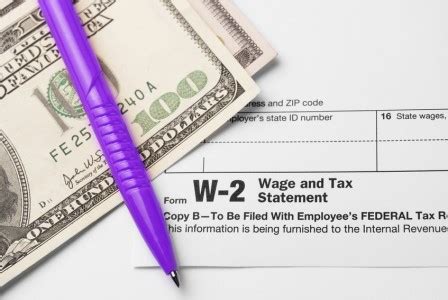How to Get Your W-2 Online: A Quick Guide for Tax Season
Tax season is upon us, and one of the first things you'll need is your W-2 form. This crucial document details your earnings and tax withholdings from the previous year. Luckily, getting your W-2 online is often faster and more convenient than waiting for a paper copy in the mail. This guide will walk you through the process, highlighting different methods and troubleshooting common issues.
Understanding Your W-2 Form
Before we dive into how to access your W-2 online, let's quickly review what it is and why you need it. Your W-2, officially known as the Wage and Tax Statement, is a vital document you'll need to file your income taxes. It shows:
- Your total earnings: This includes your salary, wages, bonuses, and other compensation.
- Tax withholdings: This represents the amount your employer withheld for federal, state, and sometimes local income taxes, as well as Social Security and Medicare taxes.
Without your W-2, you can't accurately file your taxes.
Methods to Access Your W-2 Online
Several ways exist to access your W-2 online, depending on your employer's system:
1. Through Your Employer's Payroll Portal
This is often the easiest and fastest method. Many employers provide online portals where employees can access their pay stubs, tax documents, and other HR information. Check your employer's intranet, employee handbook, or recent pay stubs for instructions on accessing their payroll portal. Look for terms like "employee self-service," "payroll portal," or "HR portal."
- Advantages: Usually the most straightforward method.
- Disadvantages: Requires you to know your employer's system and login credentials.
2. Through Your Employer's Online Tax Document System
Some employers use dedicated systems specifically for distributing W-2s online. This might be a separate platform or integrated into their existing portal. Again, check your employer's communications for details.
- Advantages: Often designed specifically for W-2 access, providing clear instructions.
- Disadvantages: May require separate registration or login credentials.
3. Contacting Your Employer Directly
If you can't find your W-2 online, don't hesitate to contact your employer's HR or payroll department. They can guide you to the correct resources or provide a copy via email or mail.
- Advantages: Direct assistance from the source.
- Disadvantages: May require waiting for a response.
Troubleshooting Common Issues
- Forgotten login credentials: Most payroll portals offer password reset options. Use this feature to regain access.
- Unable to locate the W-2: Contact your employer's HR or payroll department for assistance.
- System errors: Check for website updates or temporary outages. Try again later or contact your employer.
Staying Organized for Tax Season
Accessing your W-2 online is just one step in a successful tax season. Remember to gather all necessary tax documents, such as 1099 forms if applicable, and consider using tax preparation software or consulting a tax professional for assistance. Proper organization is key to a smooth and stress-free tax filing experience.
Remember to always protect your personal information and only access your W-2 through official employer channels. Be wary of phishing attempts and suspicious emails requesting your login credentials.
By following these steps, you should be able to quickly and easily access your W-2 online and prepare for tax season with confidence.