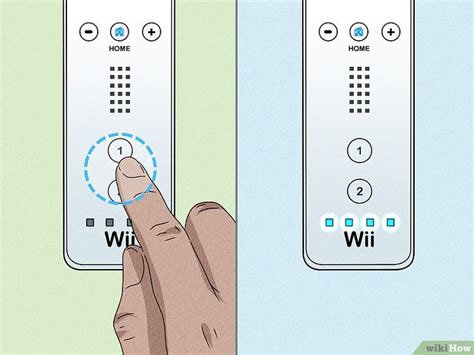How to Pair Your Wii Remote: A Step-by-Step Guide
So you've dusted off your trusty Wii console, ready for some retro gaming fun? But before you can conquer virtual worlds, you need to know how to pair your Wii Remote. Don't worry, it's easier than you think! This guide will walk you through the process, covering both initial pairing and troubleshooting common connection issues.
Initial Wii Remote Pairing
This section covers pairing your Wii Remote for the first time or after a complete system reset.
Step 1: Prepare Your Wii Console
- Turn on your Wii: Make sure your Wii console is powered on and the main menu is displayed on your TV.
Step 2: Locate the Sync Button
- On your Wii Console: You'll find a small, red Sync button located on the front of the console, usually near the disc drive.
- On your Wii Remote: On the back of your Wii Remote, you’ll see a small, red Sync button, usually under the battery compartment cover.
Step 3: Initiate the Pairing Process
- Press the Sync Button on your Wii: Hold it down until the lights on the console start blinking rapidly.
- Press the Sync Button on your Wii Remote: Immediately press and release the Sync button on the back of your Wii Remote.
- Wait for Confirmation: The player number indicator light (1, 2, 3, or 4) on your Wii Remote will light up solid, indicating a successful connection. The blinking light on the Wii console should stop.
Step 4: Test Your Connection
Now, try navigating the Wii menu using your Wii Remote. If everything is working, you're all set!
Troubleshooting Wii Remote Pairing Issues
Sometimes, pairing can be tricky. Here are some common problems and their solutions:
Wii Remote Not Responding
- Check Batteries: Ensure your Wii Remote has fresh batteries. Low batteries are a common cause of connection problems.
- Check Sensor Bar: Make sure your sensor bar is properly connected to your Wii console and positioned correctly. The sensor bar detects the Wii Remote's infrared signals.
- Distance: Ensure you are within a reasonable distance of the sensor bar. Obstructions between the Wii Remote and sensor bar can interfere with the signal.
- Re-sync: Try the pairing process again from Step 1.
Multiple Wii Remotes
If you're using multiple Wii Remotes, repeat the syncing process for each one, making sure to note which player number each remote is assigned to (1, 2, 3, or 4). The corresponding light on the remote indicates player assignment.
Wii Remote Still Not Working?
If you've tried all the above steps and your Wii Remote still isn't working, there might be a problem with the remote itself or with your Wii console. You could try replacing the batteries (even if they seem new), or if possible test with a different Wii Remote to isolate the issue.
Optimizing Your Wii Experience
Pairing your Wii Remote is just the first step towards enjoying your Wii. Remember to keep your sensor bar clean and unobstructed for optimal performance. Experiment with different positions to find what works best for your setup. Happy gaming!
This guide provides comprehensive information on Wii Remote pairing, addressing potential issues and offering solutions. Remember to use relevant keywords throughout your article to improve search engine optimization. This will help more users find your helpful guide.