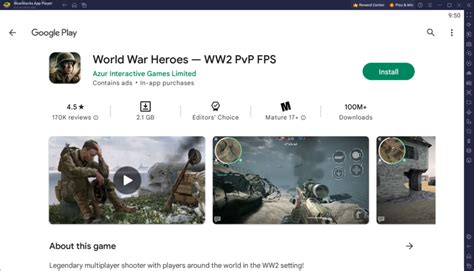How To Play World War Heroes on PC: A Comprehensive Guide
World War Heroes, the popular mobile FPS, offers thrilling combat on the go. But what if you crave the immersive experience of playing on a larger screen with enhanced controls? This guide will walk you through the various methods of playing World War Heroes on your PC, ensuring a smoother, more enjoyable gaming experience.
Method 1: Using an Android Emulator
This is arguably the most popular and reliable method. Android emulators allow you to run Android apps, including World War Heroes, directly on your PC. Several emulators exist, each with its own strengths and weaknesses. Here are a few top contenders:
Popular Emulator Options:
- BlueStacks: A widely used and well-established emulator known for its stability and performance. It's a great option for beginners due to its user-friendly interface.
- NoxPlayer: Another strong contender offering good performance and customization options. It's often praised for its compatibility with various games.
- LDPlayer: This emulator focuses on gaming performance and boasts features tailored to improve gaming experience, including multi-instance capabilities.
Step-by-Step Guide using BlueStacks (Similar steps apply to other emulators):
- Download and Install BlueStacks: Download the BlueStacks installer from their official website (remember, we won't provide direct links here to avoid any potential issues).
- Complete Installation: Follow the on-screen instructions to complete the installation process. This usually involves accepting terms and conditions and selecting installation location.
- Sign in to Google Play Store: Once installed, launch BlueStacks and sign in using your Google account. This allows access to the Google Play Store.
- Search and Install World War Heroes: Search for "World War Heroes" in the Google Play Store within BlueStacks and click "Install".
- Launch the Game: Once the installation is complete, locate World War Heroes in your BlueStacks app library and click to launch the game.
- Configure Controls (Optional): Most emulators allow you to customize the controls. Experiment with different key mappings to find what feels most comfortable for you.
Method 2: Using a Remote Play App (Less Reliable)
While less common and generally less reliable than emulators, some remote play apps might allow you to stream your mobile gameplay to your PC. However, this method is heavily dependent on your internet connection and may experience significant lag.
Optimizing Your PC Experience
Regardless of the method you choose, consider these tips for a better World War Heroes PC experience:
- Sufficient PC Specifications: Ensure your PC meets the minimum system requirements for the emulator you've chosen. A more powerful PC will result in smoother gameplay.
- Stable Internet Connection: A strong and stable internet connection is crucial for both emulator and remote play methods.
- Control Customization: Experiment with different key mappings and control schemes to optimize your gameplay experience. Finding the perfect setup can drastically improve your performance.
- Regular Updates: Keep your emulator and World War Heroes updated to the latest versions to ensure optimal performance and access to the newest features.
Conclusion:
Playing World War Heroes on your PC offers a more immersive and potentially more strategic gameplay experience. By following the steps outlined above and optimizing your setup, you can enjoy this popular mobile game on a larger screen with enhanced control. Remember to choose the method that best suits your technical skills and PC specifications. Happy gaming!