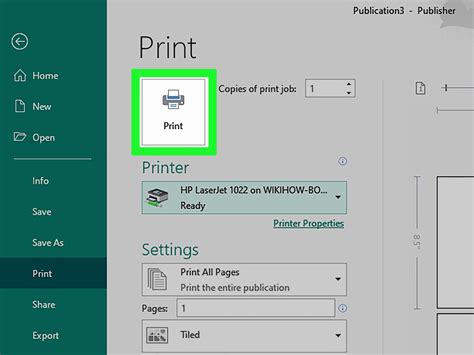How To Print: A Comprehensive Guide for All Your Printing Needs
Printing documents might seem simple, but mastering the art of efficient and effective printing involves more than just hitting the "print" button. This guide covers everything from choosing the right printer to troubleshooting common printing problems, ensuring you get the best results every time.
Choosing the Right Printer
Before you even think about printing, you need the right tool for the job. The ideal printer depends heavily on your needs and budget. Consider these factors:
- Print Volume: Do you print a few documents a week, or hundreds? High-volume printing requires a robust printer capable of handling heavy use.
- Print Quality: Do you need photo-quality prints, or will standard text suffice? Inkjet printers generally offer better photo quality, while laser printers excel at crisp text.
- Connectivity: Consider whether you need wireless printing capabilities (Wi-Fi) or if a wired connection (USB) will suffice. Some printers even offer mobile printing options via Bluetooth or specific apps.
- Budget: Printer prices vary widely. Balance your needs with your budget to find the best value.
Types of Printers
- Inkjet Printers: Ideal for photo printing and occasional document printing. They are generally less expensive upfront but can be costly in the long run due to ink cartridge replacements.
- Laser Printers: Best for high-volume text printing. They offer faster speeds and lower running costs per page compared to inkjet printers, but the initial purchase price is higher.
- All-in-One Printers: These printers combine printing, scanning, and copying functionality into a single device, offering convenience and space-saving benefits.
Preparing Your Document for Printing
Getting the best print results starts before you even press "print."
- Check Your Document: Review your document for any errors in formatting or content before sending it to the printer.
- Select Your Printer: Choose the correct printer from your computer's print dialog box.
- Choose Print Settings: This is crucial! Select the correct paper size, orientation (portrait or landscape), color or black and white, and print quality. Higher quality generally means slower printing and more ink/toner consumption.
- Print Preview: Always use the print preview function to check the layout and ensure everything looks as expected before committing to printing multiple pages.
The Printing Process: A Step-by-Step Guide
The exact steps will vary slightly depending on your operating system and printer model, but the general process remains consistent.
- Open Your Document: Open the file you wish to print in your relevant application (Word, Adobe Acrobat, etc.).
- Access the Print Menu: This is usually found under the "File" menu.
- Select Your Printer: Choose the printer you want to use from the list of available printers.
- Configure Print Settings: Adjust the settings based on your needs (paper size, orientation, color, quality, number of copies).
- Print Preview (Recommended): Review the print preview to ensure everything looks correct before printing.
- Click "Print": Once you're satisfied, click the "Print" button to initiate the printing process.
Troubleshooting Common Printing Problems
- Printer Offline: Ensure your printer is turned on, connected to your computer, and properly installed. Check your printer's status in your computer's settings.
- Paper Jam: Carefully remove any jammed paper, following the instructions in your printer's manual.
- Ink/Toner Issues: Check your ink or toner levels and replace cartridges as needed.
- Connectivity Problems: If using a wireless printer, ensure your computer and printer are connected to the same Wi-Fi network.
Conclusion
Printing effectively involves understanding your printer, preparing your documents correctly, and knowing how to troubleshoot common issues. By following these steps, you can ensure your printing experience is smooth and produces high-quality results every time. Remember, mastering the art of printing is a valuable skill in both personal and professional settings.