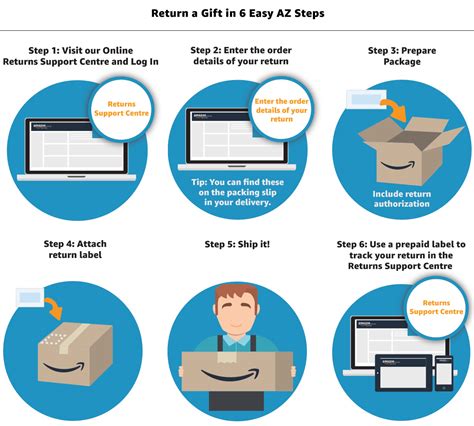How to Return an Amazon Item: A Step-by-Step Guide
Returning an item on Amazon is usually a straightforward process, but knowing the exact steps can save you time and frustration. This guide will walk you through everything you need to know, from initiating the return to getting your refund.
Before You Start: What You'll Need
Before you begin the return process, gather the following information:
- Your Amazon order number: You can find this in your Amazon account under "Orders."
- The item you wish to return: Make sure you have the product ready for shipping.
- Reason for return: Be prepared to select a reason from Amazon's list of options. This helps Amazon improve its services.
- Your preferred return method: Amazon offers various return options, including printing a prepaid shipping label or dropping it off at a designated location.
Step-by-Step Return Process
Here's a detailed breakdown of how to initiate and complete your Amazon return:
1. Go to Your Amazon Orders:
Log in to your Amazon account and navigate to "Your Orders." Find the order containing the item you want to return.
2. Initiate the Return:
Click on the order, and you'll find the option to "Return or Replace Items." Click on it.
3. Select the Item and Reason for Return:
Choose the specific item you wish to return and select the reason for your return from the dropdown menu. Be honest and concise.
4. Choose Your Return Method:
Amazon will provide several options, often including a prepaid shipping label you can print at home. You might also have the option to return the item to a physical location like a Kohl's store (depending on your location and item). Carefully consider which method best suits your needs. Note that some return methods might require additional fees if you don't follow the instructions properly.
5. Pack Your Item:
Carefully repack the item in its original packaging, if possible. Ensure it's adequately protected to avoid damage during transit. Include any relevant accessories.
6. Ship Your Return:
Follow the instructions provided by Amazon. This usually involves affixing the prepaid shipping label to the package and dropping it off at a designated location, such as a UPS Store, USPS drop-off box, or other authorized carrier.
7. Track Your Return:
Once you've shipped your return, you'll typically receive a tracking number. Use this to monitor the package's progress and ensure it reaches Amazon's fulfillment center.
8. Confirm Your Refund:
Once Amazon receives and processes your return, you'll receive confirmation and your refund will be issued. The refund may take a few business days to appear in your account depending on your payment method.
Troubleshooting Common Return Issues
- Item not eligible for return: Some items, such as perishable goods or certain personalized items, may not be eligible for return. Check Amazon's return policy for specifics.
- Damaged item during return shipping: Ensure you package your item securely. If it arrives damaged, contact Amazon immediately to resolve the issue.
- Refund not processed: If you haven't received your refund within the expected timeframe, contact Amazon customer service for assistance. They can track the status of your return and resolve any discrepancies.
By following these steps, you can efficiently return unwanted or defective items on Amazon. Remember to always check Amazon's return policy for specific details regarding your purchase. Good luck!