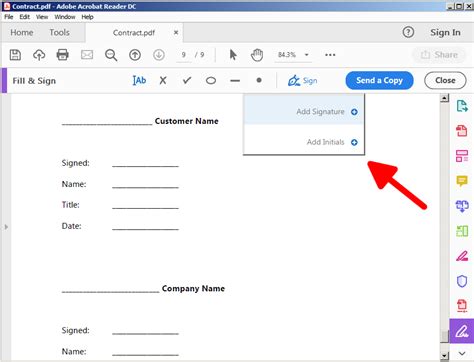How to Sign a PDF Electronically: A Complete Guide
Signing a PDF electronically has become essential in our increasingly digital world. Whether you're signing contracts, forms, or important documents, knowing how to do it securely and legally is crucial. This guide will walk you through various methods, ensuring you choose the best option for your needs.
Why Choose Electronic Signatures?
Before diving into the "how," let's explore the "why." Electronic signatures offer several key advantages:
- Convenience: Sign documents from anywhere with an internet connection, eliminating the need for printing, signing, and scanning.
- Speed: Sign and send documents instantly, significantly accelerating workflows and processes.
- Cost-effectiveness: Reduce paper, printing, postage, and administrative costs associated with traditional signing methods.
- Security: Many electronic signature solutions offer robust security features to protect your documents and ensure authenticity.
- Environmental Friendliness: Contribute to a greener planet by reducing paper consumption.
Methods for Electronically Signing a PDF
Several methods allow you to electronically sign a PDF. Let's explore the most popular options:
1. Using Built-in PDF Reader Features (e.g., Adobe Acrobat Reader)
Many PDF readers include built-in tools for adding electronic signatures. This is often the simplest method, particularly for quick and informal signatures.
- Locate the Signature Tool: Look for an icon resembling a pen or signature within the toolbar. The exact location may vary depending on your PDF reader.
- Create Your Signature: Most readers allow you to type your name, draw your signature using a mouse or touchscreen, or upload an image of your handwritten signature.
- Place Your Signature: Click and drag to position your signature on the document.
Note: While convenient, this method might lack the advanced security features of dedicated e-signature software. It's best suited for less legally binding documents.
2. Employing Dedicated E-Signature Software
For legally binding documents and enhanced security, dedicated e-signature software offers superior solutions. Popular options include (but aren't limited to):
- DocuSign: A widely used platform providing a secure and legally compliant method for signing and managing documents.
- Adobe Sign: Integrates seamlessly with the Adobe ecosystem and offers robust features for managing the entire signing process.
- HelloSign: Provides a user-friendly interface and a range of features for individuals and businesses.
These services generally offer:
- Audit Trails: Detailed records of all actions taken on the document, ensuring accountability and transparency.
- Advanced Security Features: Encryption and other security measures to protect your documents from unauthorized access.
- Legal Compliance: Adherence to industry standards and regulations, ensuring the legal validity of your signature.
3. Utilizing Online PDF Editors
Many online PDF editors include e-signature capabilities. These tools typically offer a free tier with limited features and paid plans with more functionalities. Remember to research the security and legal compliance features before using them for crucial documents.
Choosing the Right Method
The best method for signing a PDF electronically depends on several factors:
- Legal requirements: For legally binding contracts, choose a method that complies with relevant laws and regulations.
- Security needs: If security is paramount, opt for dedicated e-signature software with advanced security features.
- Convenience and budget: Consider the ease of use and cost when making your decision.
Best Practices for Electronic Signatures
To ensure the security and validity of your electronic signatures:
- Use a reputable platform: Choose a trusted e-signature provider with a strong reputation for security and legal compliance.
- Protect your signature: Avoid storing your signature in easily accessible locations.
- Regularly update software: Keep your software and antivirus programs up-to-date to protect against security threats.
- Read the terms and conditions: Understand the terms of service and privacy policies of any e-signature platform you use.
By following these guidelines, you can confidently sign PDFs electronically, ensuring both efficiency and security. Remember to always choose the method that best suits your specific needs and the importance of the document.