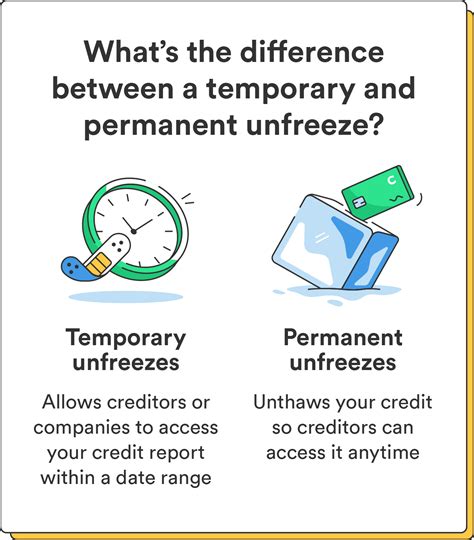How to Unfreeze Your Credit: A Step-by-Step Guide
Having your credit frozen might seem like a hassle, but it's a crucial security measure to protect yourself from identity theft. However, when you need to access your credit, knowing how to unfreeze it quickly and efficiently is essential. This guide provides a clear, step-by-step process to unfreeze your credit reports with the three major credit bureaus: Equifax, Experian, and TransUnion.
Understanding Credit Freezes
Before diving into the unfreezing process, let's briefly review why you might have frozen your credit in the first place. A credit freeze restricts access to your credit report, preventing lenders from viewing your credit history and therefore making it significantly harder for someone to open new accounts in your name. This is a powerful tool against identity theft.
Why Unfreeze Your Credit?
You'll need to unfreeze your credit when you're applying for:
- Loans: Mortgages, auto loans, personal loans, etc.
- Credit Cards: New credit cards or increasing your credit limit.
- Rentals: Some landlords check credit reports.
- Employment: Certain jobs require a credit check.
- Insurance: Some insurance companies might review your credit history.
How to Unfreeze Your Credit with Each Bureau
The process for unfreezing your credit is generally similar across all three major bureaus, but there might be slight variations. Let's look at each one individually:
Unfreezing Your Equifax Credit Report
- Visit the Equifax website: Go to the official Equifax website's security freeze page.
- Log in or create an account: You'll need to create an account if you haven't already. This usually involves providing personal information to verify your identity.
- Select "Lift Freeze": Once logged in, you'll find an option to temporarily or permanently lift the freeze. Choose the option that suits your needs. A temporary lift allows you to unfreeze your credit for a specific period.
- Provide authentication: You may be asked to provide additional authentication information to confirm your identity.
- Confirmation: Once completed, you’ll receive a confirmation message.
Unfreezing Your Experian Credit Report
- Go to the Experian website: Navigate to the Experian security freeze page.
- Log in: Access your existing account or create a new one using your personal information.
- Initiate the unfreeze process: Locate the section to lift or temporarily unfreeze your credit report.
- Verify your identity: You might need to answer security questions or provide additional verification.
- Confirmation: After successful verification, Experian will confirm the unfreezing of your credit report.
Unfreezing Your TransUnion Credit Report
- Visit the TransUnion website: Find the TransUnion security freeze page online.
- Log in or register: Access your existing account or register for a new one using the required information.
- Unfreeze your credit: Select the option to lift the freeze, either permanently or temporarily.
- Authentication: Complete any required authentication steps to verify your identity.
- Confirmation: TransUnion will provide a confirmation upon successful unfreezing.
Important Considerations
- Temporary vs. Permanent Unfreeze: Consider whether you need a temporary or permanent unfreeze. A temporary unfreeze is useful if you only need access to your credit for a short time. A permanent unfreeze removes the restriction entirely.
- Reapplying the Freeze: After you've finished your credit-related tasks, consider refreezing your credit for ongoing protection against identity theft. This is a simple process you can repeat through each bureau’s website.
- Contacting the Credit Bureaus Directly: If you encounter any issues, don't hesitate to contact the credit bureaus directly via phone or email for assistance.
By following these steps, you can easily unfreeze your credit when necessary while maintaining a strong security posture to protect your financial information. Remember, securing your credit is a continuous process; proactive measures like freezing your credit when not in use are highly recommended.