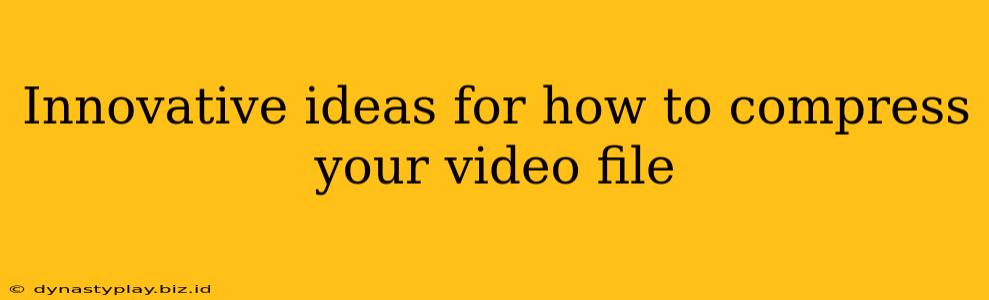Video files can quickly balloon in size, especially those shot in high resolutions like 4K or 8K. This can make sharing, uploading, and storing your videos a real headache. But fear not! There are many innovative ways to significantly compress your video files without sacrificing too much quality. This guide explores some of the best techniques and tools to help you conquer your video file size woes.
Understanding Video Compression: The Basics
Before diving into the specific methods, let's quickly understand the fundamentals. Video compression works by removing redundant or less important data from your video file without significantly impacting the perceived quality. This is achieved through various codecs (encoding/decoding algorithms) that cleverly reduce the file size.
Innovative Compression Techniques and Tools
Here are some innovative approaches to compressing your video files:
1. Choosing the Right Codec: A Foundation for Compression
The codec you choose is paramount. Different codecs offer varying levels of compression and quality. H.265 (HEVC) and H.264 (AVC) are popular choices. H.265 generally offers better compression ratios (smaller file sizes for the same quality) but requires more processing power to encode and decode. VP9 is another excellent option, especially for web-based videos. Experiment to find the best balance between file size and quality for your specific needs.
2. Leveraging Video Editing Software: Fine-Tuning Your Compression
Most video editing software (like Adobe Premiere Pro, Final Cut Pro, DaVinci Resolve, etc.) provides powerful compression settings. These allow you to fine-tune your compression strategy. You can adjust parameters like:
- Bitrate: A lower bitrate results in a smaller file size but might lead to some quality loss. Experiment to find the sweet spot.
- Resolution: Lowering the resolution (e.g., from 1080p to 720p) dramatically reduces file size. This is often a worthwhile compromise.
- Frame Rate: Reducing the frame rate (e.g., from 60fps to 30fps) can also significantly decrease file size.
3. Utilizing Online Video Compression Tools: Cloud-Based Convenience
Many online video compression tools offer easy-to-use interfaces and often leverage powerful codecs for efficient compression. These services handle the technical aspects, making the process straightforward, even for beginners. Remember to check user reviews to ensure you choose a reliable and secure service. Always be mindful of the security and privacy implications of uploading your videos to any online service.
4. Harnessing the Power of Hardware Encoding: Speed and Efficiency
Modern CPUs and GPUs are increasingly capable of hardware encoding, significantly speeding up the compression process. Many video editing software packages can leverage hardware encoding to dramatically reduce encoding times. Check your software's settings to enable this feature.
5. Optimizing for Specific Platforms: Targeted Compression
Consider the platform where your video will be shared. YouTube, Vimeo, and other platforms have specific recommendations for video codecs and resolutions. Optimizing your video for these platforms can ensure the best viewing experience while minimizing file size.
Advanced Techniques for Extreme Compression
For those needing the most extreme compression, consider these advanced techniques:
- Two-Pass Encoding: This method analyzes the video twice before encoding, resulting in more efficient compression.
- Variable Bitrate Encoding: This adjusts the bitrate throughout the video, allocating more bits to complex scenes and fewer to simpler ones.
Conclusion: Finding Your Perfect Compression Balance
The best way to compress your video files depends on your specific needs and priorities. Experiment with different codecs, settings, and tools to find the optimal balance between file size and quality. Remember to always back up your original video files before performing any compression. By understanding and applying these innovative techniques, you can effectively manage your video file sizes and seamlessly share your creations.