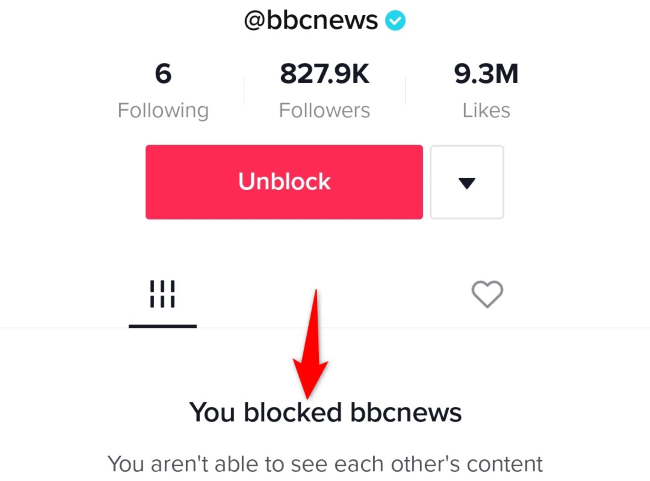
Navigating the TikTok Universe: Why Blocking Matters
TikTok, the land of viral dances, bite-sized entertainment, and a vibrant community, has become a global phenomenon. With millions of users sharing their lives, talents, and humor, it’s a platform that offers something for everyone. However, with such a vast and diverse user base, it’s inevitable that you’ll encounter individuals whose content, behavior, or presence doesn’t align with your personal preferences or safety needs. This is where the art of blocking comes into play.
Blocking on TikTok is more than just a digital act; it’s a form of self-preservation, a way to curate your experience, and a tool for maintaining a positive online environment. It allows you to control who can interact with you, view your content, and send you messages. While the platform offers various privacy settings, sometimes, blocking is the most effective way to ensure your peace of mind, especially when dealing with private accounts where you might not have a clear view of their content.
This comprehensive guide delves into the intricacies of blocking on TikTok, focusing specifically on how to block someone whose account is private. We’ll explore the reasons why you might need to block a private account, the step-by-step process, and the implications of doing so. We’ll also touch upon alternative actions you can take and address some frequently asked questions to empower you with the knowledge you need to navigate TikTok safely and confidently.
Why Block a Private Account on TikTok? The Reasons Behind the Button
Before we dive into the ‘how,’ let’s understand the ‘why.’ Why would you want to block a private TikTok account? The reasons are as varied as the content on the platform itself, but here are some common scenarios:
- Unwanted Attention: Perhaps a user with a private account is repeatedly liking your videos, sending you direct messages, or leaving comments that make you uncomfortable. Blocking them is a direct way to stop this unwanted attention.
- Harassment or Bullying: Online harassment is, unfortunately, a reality. If a private account is sending you abusive messages, making threats, or engaging in any form of bullying, blocking is a crucial step in protecting yourself.
- Spam or Suspicious Activity: Sometimes, private accounts might engage in spamming activities, such as repeatedly promoting irrelevant content or sending suspicious links. Blocking them helps you avoid potentially harmful content.
- Privacy Concerns: You might have a general discomfort with a specific user having access to your profile or content, even if they haven’t engaged in any negative behavior. Blocking allows you to limit their access.
- Relationship Issues: Let’s face it, relationships – romantic, platonic, or otherwise – can be complex. If you’ve had a falling out with someone, blocking them can be a necessary step to create distance and avoid further conflict.
- Protecting Your Children: If your child is using TikTok, you might want to block private accounts that you deem inappropriate or potentially harmful.
In essence, blocking a private account is a proactive measure to safeguard your mental well-being, protect your privacy, and ensure a positive experience on TikTok. It’s about taking control of your digital space and creating a safe environment for yourself.
Step-by-Step Guide: How to Block a Private Account on TikTok
Blocking a private account on TikTok is a straightforward process. Here’s a step-by-step guide to help you:
- Find the User’s Profile: The first step is to locate the private account you wish to block. You can do this in a few ways:
- Through Their Content: If the user has interacted with your content (liked, commented, or shared), you might be able to find their profile by tapping on their username.
- Through Your Followers/Following Lists: If you’re following the user or they’re following you, you can find them in your follower or following lists.
- Through Direct Messages: If you’ve exchanged messages with the user, you can find their profile in your direct message inbox.
- If You Know Their Username: If you know their username, you can search for them using the search bar at the top of the ‘Discover’ page. However, remember that if their account is truly private, you might not be able to see their profile even after searching.
- Access Their Profile: Once you’ve found the user’s profile (or at least the area where their profile *would* be if it were accessible), tap on their profile picture or username to go to their profile page. Note that with a private account, you might only see a placeholder icon and a notification that their content is private.
- Tap the Three Dots (More Options) Icon: On the user’s profile page, look for the three dots (•••) icon located in the upper-right corner of the screen. Tap this icon to open the user’s settings menu.
- Select ‘Block’: In the settings menu, you should see a ‘Block’ option. It might be labeled as ‘Block’ with the user’s username beside it. Tap on the ‘Block’ option.
- Confirm Your Decision: TikTok will likely ask you to confirm that you want to block the user. A pop-up window will appear, asking if you’re sure you want to block them. Tap ‘Block’ again to confirm.
- Verification (Optional): In some cases, after blocking a user, TikTok might offer you the option to report the user for specific reasons, such as harassment or inappropriate content. This is optional, but if the user has violated TikTok’s community guidelines, consider reporting them.
- Confirmation: Once you’ve blocked the user, you’ll receive a confirmation message. The user will no longer be able to view your content, send you messages, or interact with you on the platform.
And that’s it! You’ve successfully blocked a private account on TikTok. The process is the same whether the account is private or public; the key is to locate the profile and use the block function.
What Happens When You Block a Private Account? The Aftermath
Blocking a private account has several implications. Here’s what you can expect:
- No Access to Your Content: The blocked user will no longer be able to see your videos, profile information, or any content you post on TikTok.
- Inability to Send Messages: The blocked user won’t be able to send you direct messages. Any existing messages will remain in your inbox, but they won’t be able to send new ones.
- No Interaction with Your Content: The blocked user won’t be able to like, comment on, or share your videos.
- No Following/Follower Relationship: If you were following each other, the block will automatically unfollow the user, and they will be removed from your follower list. They will also be unable to follow you again unless you unblock them.
- No Notifications: The blocked user won’t receive any notifications about your activities on TikTok.
- Limited Visibility (for the Blocker): You won’t see their content in your ‘For You’ feed (unless you have mutual friends who share their content) or through searches.
In essence, blocking creates a complete barrier between you and the blocked user, preventing any form of interaction or visibility on the platform.
Alternatives to Blocking: Other Actions You Can Take
While blocking is a powerful tool, it’s not always the only solution. Depending on the situation, there might be alternative actions you can take:
- Muting: Muting a user prevents their content from appearing in your ‘For You’ feed, and it stops them from sending you direct messages. However, they can still view your content and interact with it if they visit your profile. Muting is a less drastic measure than blocking.
- Reporting: If a user is violating TikTok’s community guidelines (e.g., harassment, hate speech, or inappropriate content), you can report their account. TikTok will review the report and take appropriate action, which could include removing the content or banning the user.
- Adjusting Privacy Settings: TikTok offers various privacy settings that allow you to control who can view your content, comment on your videos, and send you messages. Reviewing and adjusting these settings can help you manage your online experience. For example, you can set your account to private, limit who can comment on your videos, or filter out offensive comments.
- Ignoring and Disengaging: Sometimes, the best course of action is simply to ignore a user and disengage from any interaction. This is particularly effective if the user is seeking attention and you don’t want to give them the satisfaction of a response.
- Unfollowing: If you are following the private account, you can simply unfollow them. This will remove them from your following list, and they will no longer see your content (unless they are already following you).
- Taking a Break: If you are feeling overwhelmed or stressed by interactions on TikTok, consider taking a break from the platform. This can give you time to recharge and reassess your approach to online interactions.
The best approach will depend on the specific situation and your personal preferences. Consider the severity of the issue, your comfort level, and the potential consequences of each action before making a decision.
Unblocking a User: Reversing the Block
If you later decide that you no longer want to block a user, you can unblock them. Here’s how:
- Go to Your Profile: Tap on the ‘Profile’ icon in the bottom right corner of the screen.
- Tap the Three Lines (Menu Icon): Tap the three horizontal lines in the top right corner of your profile page to open the menu.
- Select ‘Settings and Privacy’: In the menu, tap ‘Settings and Privacy’.
- Tap ‘Privacy’: In the ‘Settings and Privacy’ menu, tap ‘Privacy’.
- Tap ‘Blocked Accounts’: Scroll down to find and tap ‘Blocked Accounts’.
- Find the User: You’ll see a list of all the accounts you’ve blocked. Find the user you want to unblock.
- Tap ‘Unblock’: Tap the ‘Unblock’ button next to the user’s name.
- Confirm: TikTok will ask you to confirm that you want to unblock the user. Tap ‘Unblock’ again to confirm.
Once you’ve unblocked the user, they will be able to see your content, send you messages, and interact with you again. However, keep in mind that they will not automatically be added back to your follower list, and you may need to re-follow them.
Frequently Asked Questions (FAQ)
Let’s address some common questions related to blocking on TikTok:
- Can a blocked user see if they’ve been blocked? No, a blocked user will not receive a notification that they have been blocked. However, they will eventually realize it because they won’t be able to see your content or interact with you.
- Will blocking someone delete our previous conversations? No, blocking someone will not delete your previous direct message conversations. They will remain in your inbox, but you will not be able to send or receive new messages from the blocked user.
- Does blocking someone also block them from seeing my profile picture? Yes, blocking someone prevents them from seeing your profile picture and other profile information.
- If I block someone, will they be able to see my profile if they search for it? No, a blocked user will not be able to find your profile through search. However, if they have a mutual friend who interacts with your content, they *might* see it through that friend’s activity, but they won’t be able to directly access your profile.
- Can I block someone from seeing a specific video? No, TikTok doesn’t offer a feature to block someone from seeing a specific video. Blocking a user blocks them from seeing all of your content.
- Can I block someone from commenting on my videos? Yes, you can control who can comment on your videos in your privacy settings. You can choose to allow comments from everyone, only people you follow, or no one.
- Is there a limit to the number of people I can block? No, there is no known limit to the number of people you can block on TikTok.
- What if I accidentally blocked the wrong person? You can easily unblock someone by following the steps outlined above.
- Will the blocked user know why they were blocked? No, TikTok does not provide a reason for the block to the blocked user.
- Does blocking someone on TikTok also block them on other platforms? No, blocking someone on TikTok only affects your interactions on TikTok.
Conclusion: Empowering Your TikTok Experience
Blocking is a powerful tool that allows you to curate your TikTok experience, protect your privacy, and maintain a positive online environment. Whether you’re dealing with unwanted attention, harassment, or simply want to limit access to your content, understanding how to block a private account is essential. By following the simple steps outlined in this guide, you can take control of your digital space and ensure that your time on TikTok is enjoyable and safe.
Remember that blocking is just one tool in your arsenal. By combining blocking with other features like muting, reporting, and adjusting your privacy settings, you can create a customized TikTok experience that meets your individual needs and preferences. Stay informed, stay safe, and enjoy the vibrant world of TikTok!

