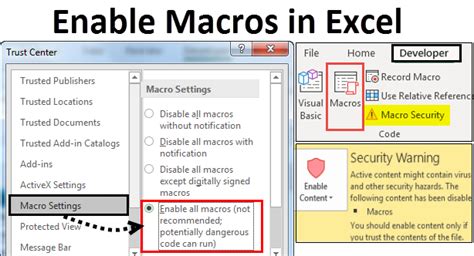How To Allow Macros in Excel: A Comprehensive Guide
Enabling macros in Microsoft Excel can significantly boost your productivity, automating tasks and streamlining workflows. However, it's crucial to understand the security implications before you allow them. This guide will walk you through the process of enabling macros in Excel while emphasizing the importance of safe macro usage.
Understanding Macro Security Risks
Before diving into how to enable macros, it's vital to understand the potential risks. Macros are essentially small programs embedded within Excel files. While they can automate beneficial functions, malicious macros can harm your computer by:
- Data theft: Malicious macros can steal sensitive information from your system.
- Malware installation: They can install viruses, ransomware, or other harmful software.
- System damage: They can corrupt files or damage your operating system.
Therefore, only enable macros from trusted sources. Never enable macros from unknown or suspicious email attachments or downloads.
How to Enable Macros in Excel (Different Versions)
The process of enabling macros can vary slightly depending on your version of Microsoft Excel. Here's a breakdown for the most common versions:
Enabling Macros in Excel for Microsoft 365, Excel 2021, Excel 2019, and Excel 2016
-
Open the Excel file: Launch the Excel file containing the macros you want to enable.
-
Security Warning: A security warning will appear at the top of the Excel window, usually stating that macros have been disabled.
-
Enable Content: You'll see options like "Enable Content," "Disable Content," and possibly others. Click "Enable Content." This will enable all macros within the workbook.
-
Proceed with Caution: Before clicking "Enable Content," carefully consider the source of the Excel file. If you're unsure, do not enable the macros.
Enabling Macros in Older Excel Versions (Excel 2013 and Earlier)
The process is generally similar, but the phrasing of the security warning might differ slightly. The core action remains the same: Look for an option to explicitly enable the macros within the security warning message. Again, exercise extreme caution and only enable macros from trusted sources.
Alternative Macro Security Measures
Instead of blindly enabling all macros, consider these safer alternatives:
- Digital Signatures: Verify that the macro is digitally signed by a trusted source. A digital signature provides assurance that the macro hasn't been tampered with.
- Macro Security Settings: Adjust your Excel macro security settings to a level that balances security and functionality. You can find these settings in the Excel Options (File > Options > Trust Center > Trust Center Settings > Macro Settings). Consider using the "Disable all macros with notification" setting for enhanced security. This will warn you about macros but require you to explicitly enable them each time.
Best Practices for Macro Safety
- Only download files from reputable sources.
- Scan downloaded files with up-to-date antivirus software before opening them.
- Never enable macros from unsolicited emails.
- Regularly update your antivirus and operating system.
- Understand the code (if possible): If you have programming knowledge, reviewing the macro code can help you identify potential threats.
By following these steps and prioritizing security, you can safely leverage the power of Excel macros while minimizing the risks. Remember, caution and vigilance are key to protecting your system.