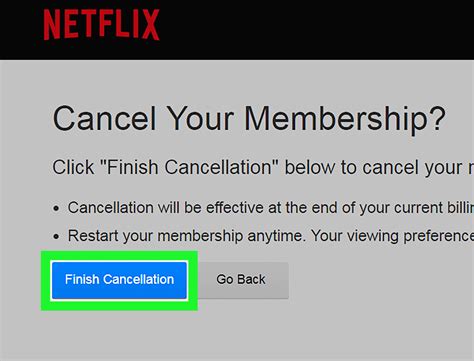How to Cancel Your Netflix Subscription: A Step-by-Step Guide
Are you ready to part ways with Netflix? Maybe you're cutting back on subscriptions, found a new streaming service, or simply want a break. Whatever your reason, canceling your Netflix account is easier than you might think. This guide will walk you through the process on various devices, ensuring a smooth and straightforward cancellation.
Canceling Netflix on a Web Browser
This is generally the easiest method. Follow these steps:
- Log in: Go to the Netflix website and log in using your email address and password.
- Access Account Settings: Locate your account settings. This is usually found by clicking on your profile icon (often a silhouette) in the top right corner.
- Find "Membership & Billing": Navigate to the section related to your membership and billing information. The exact wording might vary slightly.
- Cancel Membership: You'll see an option to cancel your membership. Click it.
- Confirm Cancellation: Netflix will likely ask you to confirm your decision. They may try to persuade you to stay, offering deals or suggesting reasons to reconsider. If you're certain you want to cancel, proceed with the confirmation.
- Note the Cancellation Date: Pay close attention to the date your subscription will end. You'll still have access until that date.
Important Note: Even after canceling, you can still access Netflix until the end of your billing cycle.
Canceling Netflix on a Mobile App
The process on mobile apps (iOS and Android) is similar, but the navigation might be slightly different depending on your operating system and app version:
- Open the Netflix App: Launch the Netflix app on your smartphone or tablet.
- Access Account Settings: Look for your profile icon (usually in the top right corner). Tap it to access your account settings.
- Navigate to Membership & Billing: Find the section dedicated to your membership and billing information.
- Locate the Cancellation Option: Look for a button or link that says "Cancel Membership," "Cancel Subscription," or something similar.
- Confirm Cancellation: Follow the on-screen prompts to confirm your cancellation.
Troubleshooting Common Cancellation Issues
- Difficulty Finding the Cancellation Option: If you can't locate the cancellation option, try searching within the app or website's help section. You can also try contacting Netflix customer support directly.
- Error Messages: If you encounter error messages, ensure you're logged in with the correct account credentials. Check your internet connection as well. If problems persist, reach out to Netflix customer support for assistance.
- Accidental Cancellation: If you canceled by mistake, contact Netflix immediately. They might be able to reinstate your subscription, depending on the circumstances.
What Happens After Cancellation?
After canceling, you'll maintain access to Netflix until the end of your current billing cycle. After that, your access will be terminated, and you won't be billed further. You can always resubscribe later if you change your mind.
Alternatives to Cancelling:
Before canceling completely, consider these alternatives:
- Downgrading your plan: If you're looking to save money, explore Netflix's different subscription plans. A cheaper plan might suit your needs better.
- Sharing your account: Consider sharing your account with friends or family to reduce the individual cost.
By following these steps, you can successfully cancel your Netflix subscription and manage your streaming services effectively. Remember to carefully review the cancellation confirmation to understand the exact date your access will expire.