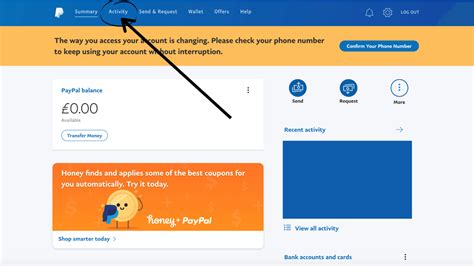How to Cancel a PayPal Payment: A Comprehensive Guide
Cancelling a PayPal payment depends heavily on the payment's status. There's a difference between cancelling a pending payment and a payment that's already been sent or completed. This guide breaks down the process for each scenario, ensuring you understand how to handle every situation.
Understanding PayPal Payment Statuses
Before we dive into the cancellation process, let's clarify the different statuses your PayPal payment might have:
- Pending: The payment is awaiting processing. This is the easiest stage to cancel.
- Processing: PayPal is verifying the transaction. Cancellation may still be possible, but it's less certain.
- Completed: The payment has been successfully processed and sent to the recipient. Cancellation is generally not possible at this stage.
- Cancelled: You've successfully cancelled the payment.
- Refunded: The recipient has returned the money to you.
How to Cancel a Pending PayPal Payment
A pending payment is your best chance for a successful cancellation. Here's what you should do:
- Log in to your PayPal account: Access your PayPal account using your email address and password.
- Navigate to your Activity: Look for the "Activity" section; it usually displays your recent transactions.
- Locate the Pending Payment: Find the specific pending payment you wish to cancel.
- Cancel the Payment: Most pending payments will offer a "Cancel" button or similar option directly on the transaction details page. Click it.
- Confirm Cancellation: PayPal will likely prompt you to confirm your cancellation. Review the details before proceeding.
How to Cancel a Processing PayPal Payment
Cancelling a payment that's already processing is less straightforward and not always possible. Here's what you can try:
- Contact the Recipient: The quickest route is often reaching out to the recipient and requesting they cancel the payment on their end. Explain your reasons for needing a cancellation.
- Contact PayPal Support: While not guaranteed to be successful, contacting PayPal's customer support is another option. Explain the situation and hope for the best. Be prepared to provide transaction details.
What to Do if You Can't Cancel a Payment
If the payment is completed, you've exhausted cancellation options, and you're unhappy with the transaction, your next steps depend on the situation:
Dispute the Transaction:
If you believe the transaction was fraudulent, unauthorized, or the goods/services weren't as advertised, you can file a dispute with PayPal. This involves providing evidence to support your claim.
Request a Refund:
If you're unhappy with the purchase, politely contact the seller and request a refund. Many sellers are willing to accommodate reasonable requests, especially if there's a legitimate issue with the goods or services.
Preventing Future PayPal Cancellation Issues
- Double-check before you pay: Always review the recipient's details and the payment amount before confirming your payment.
- Use PayPal's buyer protection: Understand PayPal's buyer protection policies so you know what recourse you have if something goes wrong.
- Communicate clearly with sellers: If you anticipate any issues, communicate them clearly with the seller before sending the payment.
This guide provides a general overview. PayPal's policies and procedures can change, so always refer to their official website for the most up-to-date information. Remember, acting quickly increases your chances of successfully cancelling a payment.