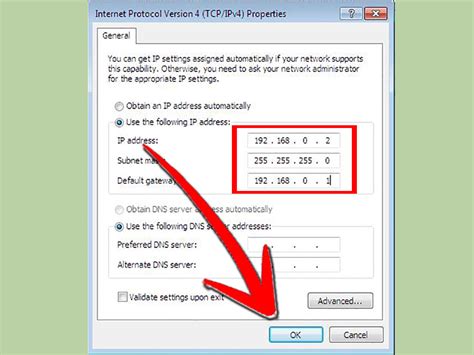How to Change Your IP Address: A Comprehensive Guide
Changing your IP address can be necessary for various reasons, from enhancing online privacy to troubleshooting network issues. This guide will walk you through different methods, explaining the process clearly and concisely. Remember that the best method for you depends on your specific needs and technical comfort level.
Why Change Your IP Address?
Before diving into the how, let's understand why you might want to change your IP address. Several scenarios necessitate this:
- Enhanced Online Privacy: Many users change their IP addresses to mask their location and browsing activity from trackers, advertisers, and potentially malicious actors.
- Bypassing Geo-Restrictions: Some websites and streaming services restrict content based on your IP address location. Changing your IP can help access geographically limited content.
- Troubleshooting Network Issues: A temporary IP address change can sometimes resolve connectivity problems.
- Improving Online Security: A new IP address can help protect you from certain types of cyberattacks targeting specific IP ranges.
Methods to Change Your IP Address
There are several ways to change your IP address, each with varying levels of complexity:
1. Restarting Your Modem and Router
This is the simplest method and often the most effective for minor IP address changes. Simply unplug your modem and router, wait 30 seconds, plug the modem back in, wait until it's fully online, then plug the router back in. This usually triggers a new IP address assignment from your Internet Service Provider (ISP).
2. Using a VPN (Virtual Private Network)
A VPN is a powerful tool for changing your IP address. It encrypts your internet traffic and routes it through a server in a different location, effectively masking your real IP address with the VPN server's IP address. This offers a higher level of privacy and allows you to access geo-restricted content. Choosing a reputable VPN provider is crucial. Research and select a provider with a strong reputation for security and privacy.
3. Using a Proxy Server
Similar to a VPN, a proxy server acts as an intermediary between your device and the internet. However, proxy servers generally offer less security and privacy than VPNs. They are often used for accessing geo-restricted content but should be used cautiously.
4. Contacting Your ISP
In some cases, you might need to contact your ISP directly to request a new IP address. This is usually only necessary if other methods fail to resolve an issue.
Choosing the Right Method
The optimal method depends on your specific needs:
- For a quick, simple change: Restarting your modem and router is sufficient.
- For enhanced privacy and access to geo-restricted content: A VPN is the recommended approach.
- For troubleshooting network problems: Try restarting your modem/router first. If the issue persists, contact your ISP.
Important Considerations
- VPN Security: Always choose a reputable VPN provider with a strong track record of security and privacy.
- Proxy Server Risks: Proxy servers can be less secure than VPNs and may expose you to risks if not carefully chosen.
- Legal Implications: Be aware of any local laws and regulations regarding using VPNs or proxies to access geo-restricted content.
By understanding these methods and their implications, you can effectively change your IP address to meet your specific needs while maintaining online security and privacy. Remember to always prioritize reputable services and responsible online practices.