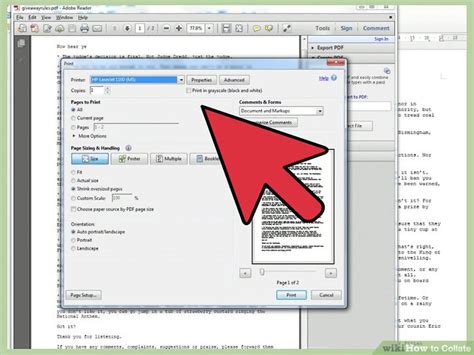How to Collate PDF Files: A Comprehensive Guide
Combining multiple PDF files into a single, organized document is a common task for many. Whether you're compiling research papers, merging invoices, or creating a comprehensive report, knowing how to collate PDF files efficiently is crucial. This guide will walk you through various methods, from using online tools to leveraging software you might already own.
Understanding PDF Collation
Before diving into the methods, let's clarify what PDF collation means. It's the process of bringing together multiple individual PDF files into a single, unified PDF document, maintaining the original formatting and content of each file. This differs from simply copying and pasting, which can sometimes lead to formatting issues.
Methods for Collating PDF Files
There are several ways to collate your PDFs, each with its own advantages and disadvantages. Let's explore the most popular options:
1. Using Online PDF Merger Tools
Many free online tools offer PDF merging capabilities. These are often the quickest option for small projects, requiring no software downloads or installations. Simply upload your PDFs, arrange them in the desired order, and download the combined file. Remember to check the security and privacy policies of any online tool before uploading sensitive documents. Search online for "free online PDF merger" to find several options.
Pros: Convenient, fast, no software needed. Cons: May have limitations on file size, requires internet connection, potential security concerns for sensitive data.
2. Leveraging Adobe Acrobat (Paid Software)
Adobe Acrobat is the industry standard for PDF manipulation. If you have a subscription, it offers robust features for merging PDFs, including advanced options for organizing pages and adding watermarks. The process is generally straightforward, involving a drag-and-drop interface.
Pros: Powerful features, excellent control over the merging process, high-quality output. Cons: Requires a paid subscription, can be overkill for simple merging tasks.
3. Utilizing Microsoft Word (For Simpler Cases)
For simpler collation tasks, Microsoft Word can surprisingly be helpful. You can insert PDFs as objects into a Word document, then save the entire document as a PDF. This method works best when the formatting needs are minimal.
Pros: Easy to use if you're already familiar with Word, requires no additional software downloads. Cons: Might not preserve original formatting perfectly, not suitable for complex layouts or large files.
4. Exploring Free PDF Editors
Several free and open-source PDF editors exist that offer PDF merging functionality. These usually provide a balance between functionality and ease of use. Look for software like SumatraPDF or Foxit Reader (free versions) – check their capabilities before committing.
Pros: Often free, good balance between features and ease of use. Cons: Features may be more limited than paid options.
Choosing the Right Method
The best method depends on your specific needs and technical skills:
- For quick, simple merges of small files: Use an online PDF merger tool.
- For complex merging, high-quality output, or sensitive documents: Consider Adobe Acrobat.
- For straightforward tasks and users comfortable with Word: Utilize Microsoft Word.
- For a balance of features and cost-effectiveness: Explore free PDF editors.
Remember to always back up your original files before undertaking any merging operations. This will protect you from accidental data loss. By understanding these options and their nuances, you can efficiently and effectively collate your PDF files for any project.