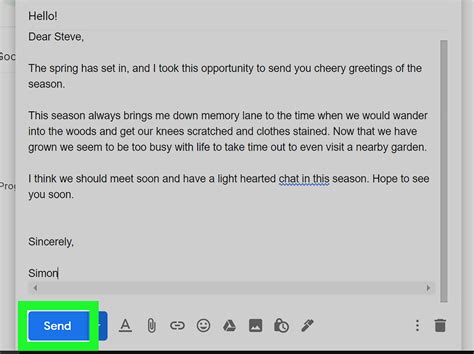How To Create an Email: A Step-by-Step Guide for Beginners
Creating an email might seem simple, but crafting effective emails that get read and responded to requires a bit more finesse. This guide provides a comprehensive walkthrough, covering everything from setting up your email account to writing compelling messages. Whether you're a seasoned professional or just starting out, these tips will help you master the art of email communication.
Setting Up Your Email Account
Before you can start sending emails, you need an email account. Most people use free services, but the choice depends on your needs and preferences. Popular options include:
- Gmail: Known for its extensive features, reliable service, and large storage capacity.
- Outlook: Integrates seamlessly with Microsoft products and offers robust business features.
- Yahoo Mail: A long-standing provider offering a straightforward and user-friendly interface.
Regardless of your chosen provider, the signup process is generally similar:
- Visit the provider's website: Go to the website of your chosen email provider (e.g., gmail.com).
- Create an account: Click on the "Sign up" or "Create account" button.
- Provide necessary information: You'll need to provide your name, a desired email address (username), and a password. Choose a strong password that's difficult to guess.
- Verify your account: Most providers will send a verification email to confirm your address. Click the link within the email to complete the signup process.
Composing Your Email: The Essentials
Now that you have an account, let's dive into crafting effective emails. Here's a breakdown of the key components:
1. To: Recipient's Email Address
This is the most important part! Double-check the email address to avoid sending your message to the wrong person. Typos can lead to lost opportunities or even annoyance.
2. Subject Line: Grab Their Attention
Your subject line is your first impression. Make it concise, clear, and compelling. Avoid using ALL CAPS or excessive exclamation points, which can look spammy. A strong subject line significantly increases the chance of your email being opened. Consider using keywords relevant to the email's content.
3. Body: Craft Your Message
The body of your email should be well-structured and easy to read. Use paragraphs to break up text, and use bullet points or numbered lists for clarity, especially for longer messages.
- Salutation: Start with a professional greeting, such as "Dear [Name]," or "Hello [Name]," If you don't know the recipient's name, a more general greeting like "Hi there," is acceptable.
- Main Content: Clearly state your purpose, providing all necessary information. Keep your message concise and focused.
- Call to Action: Tell the recipient what you want them to do. This could be responding to your email, visiting a website, or making a purchase.
- Closing: End with a professional closing, such as "Sincerely," "Regards," or "Best regards," followed by your name.
4. Attachments: Include Supporting Files (If Necessary)
If you need to include documents, images, or other files, attach them appropriately. Always check the file size to ensure it's not too large, which could cause issues with delivery.
Advanced Email Techniques for Better Results
- Proofread Carefully: Before sending, review your email for any grammatical errors, typos, or inconsistencies. A well-written email reflects positively on you and your professionalism.
- Use a Professional Signature: Include your name, title, company (if applicable), contact information, and website link in your email signature.
- Segment Your Audience: If you're sending emails to multiple people, segment your audience to ensure your message is relevant to each recipient. This improves engagement and reduces the likelihood of your emails being marked as spam.
- Use Email Templates: For repetitive emails, create templates to save time and ensure consistency.
By following these steps and tips, you’ll be well on your way to creating effective and professional emails. Remember, clear communication is key!