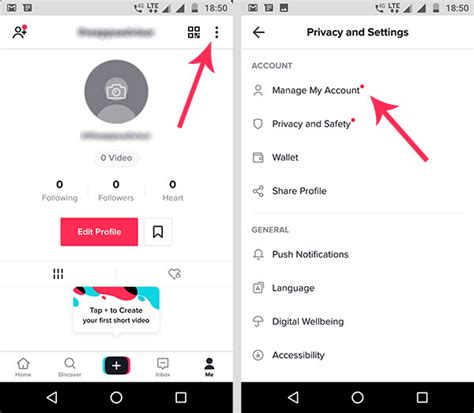How to Delete a TikTok Account: A Complete Guide
Are you ready to say goodbye to TikTok? Deleting your account is a straightforward process, but it's important to understand the implications before you proceed. This comprehensive guide walks you through the steps, offering tips and considerations to ensure a smooth and complete deletion.
Understanding TikTok Account Deletion
Before diving into the steps, let's clarify what deleting your TikTok account means:
- Permanent Removal: Deleting your account is permanent. Your profile, videos, likes, followers, and all associated data will be irretrievably removed. You won't be able to recover it.
- Data Retention: While TikTok aims to delete your data promptly, it may take some time for all traces to be completely removed from their servers.
- Third-Party Apps: If you've linked your TikTok account to other apps or services, you may need to disconnect those connections separately.
How to Delete Your TikTok Account on Mobile (iOS and Android)
The process is largely the same for both iOS and Android devices:
-
Open the TikTok app: Launch the TikTok app on your smartphone.
-
Access your Profile: Tap on your profile icon located in the bottom-right corner of the screen.
-
Navigate to Settings and Privacy: Tap the three horizontal lines in the top right corner to open the menu. Then, select "Settings and privacy."
-
Find Account Management: Scroll down and tap on "Manage my account."
-
Select Delete Account: Locate and tap on "Delete account." You might see this option under a section titled "Account control" or similar.
-
Confirm Your Decision: TikTok will ask you to confirm your decision. You may be prompted to enter your password or provide other authentication details. Be prepared to answer security questions or enter a verification code if prompted.
-
Reason for Deletion (Optional): You might be asked to provide a reason for deleting your account. This feedback is optional but helps TikTok improve its service.
-
Final Confirmation: After reviewing the confirmation screen and ensuring you understand the permanent nature of deleting your account, complete the deletion process.
How to Delete Your TikTok Account from a Web Browser (Desktop)
Deleting your account from a desktop is a similar process:
-
Log in to TikTok: Access the TikTok website on your computer and log in to your account.
-
Navigate to Settings and Privacy: Locate and click on your profile picture in the top right corner. Then, select "Settings and privacy."
-
Find Account Management: This section's location varies slightly depending on the website's design. However, you'll generally find it under the "Manage my account" or similar option.
-
Select Delete Account: Follow the same steps outlined above for mobile devices from step 5 onwards. The confirmation process will be largely the same.
Important Considerations Before Deleting Your TikTok Account
- Back up your data: If you have any videos or content you want to keep, download them before deleting your account.
- Linked accounts: Disconnect your TikTok account from other social media platforms or apps.
- Alternatives: Explore other video-sharing platforms if you want to continue creating and sharing videos.
By following these steps, you can successfully delete your TikTok account. Remember, this action is irreversible, so proceed with caution. If you have any further questions or encounter problems, review TikTok's help center for more assistance.