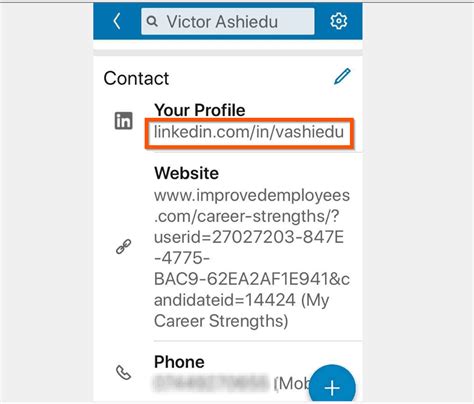How to Find Your LinkedIn URL: A Quick Guide
Finding your LinkedIn URL is easier than you think! This quick guide will show you how to locate your LinkedIn profile link on both the desktop and mobile versions of the platform, ensuring you can easily share your professional profile.
Locating Your LinkedIn URL on Desktop
Step 1: Log in to LinkedIn. Open your web browser and navigate to www.linkedin.com. Log in using your email address and password.
Step 2: Navigate to your Profile. Once logged in, click on your profile picture located in the top right-hand corner of the page. This will take you directly to your LinkedIn profile.
Step 3: Find the URL. There are several ways to find your URL from here:
- Directly from the Address Bar: The easiest method! The URL displayed in your browser's address bar is your LinkedIn profile URL. You can simply copy and paste this link.
- View Profile URL: Some LinkedIn interfaces display a "View Profile" button or a similar option. Clicking this will often open your profile in a new tab, and the address bar will show your URL.
Finding Your LinkedIn URL on Mobile
The process is slightly different on mobile apps, but equally straightforward.
Step 1: Open the LinkedIn App. Launch the LinkedIn app on your smartphone or tablet.
Step 2: Go to your Profile. Tap your profile picture (usually located at the bottom or top left). This will take you to your profile page.
Step 3: Access the URL:
- Android: The exact method may vary slightly depending on your Android version and the LinkedIn app update. Look for a "Share" or "Share Profile" icon. This usually provides options to copy the link.
- iOS (iPhone/iPad): Similar to Android, you'll likely find a "Share" icon within your profile settings. Tapping this will allow you to copy your LinkedIn profile URL.
Important Considerations:
- Customize Your LinkedIn URL: LinkedIn allows you to customize your URL to include your name, making it more professional and memorable. To do this, navigate to your profile settings on either desktop or mobile and look for the "Edit public profile URL" option.
Why is Your LinkedIn URL Important?
Your LinkedIn URL is crucial for several reasons:
- Professional Networking: Easily share your profile with potential employers, collaborators, and contacts.
- Resume & Cover Letters: Include your LinkedIn URL on your resume and cover letter to showcase your online presence and professional achievements.
- Social Media: Share your LinkedIn profile on other social media platforms to broaden your professional network.
- Branding: A clean, customized URL enhances your personal brand and online reputation.
By following these simple steps, you can quickly and easily find and customize your LinkedIn URL. Remember to use this valuable link to enhance your professional networking and online presence!