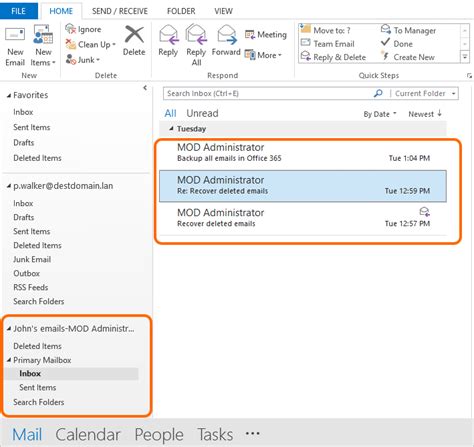How To Get Back Deleted Emails: A Comprehensive Guide
Losing important emails can be incredibly frustrating, but thankfully, there are several ways to recover them. This guide will walk you through the process of retrieving deleted emails from various email providers and devices. We'll cover both immediate recovery options and more advanced techniques.
Understanding Email Deletion
Before diving into recovery methods, it's crucial to understand how email deletion works. When you delete an email, it's not immediately erased from your system. Instead, it's typically moved to a "trash" or "deleted items" folder. This temporary storage allows for retrieval. However, after a certain period (which varies by provider), these emails are permanently deleted.
Quick Recovery Methods: Checking the Obvious
The first step is always the simplest. Check these locations before trying more advanced techniques:
- The Trash/Deleted Items Folder: This is the most likely location for your recently deleted emails. Look carefully; sometimes deleted emails are harder to spot than expected.
- Spam or Junk Folders: Sometimes emails end up in spam folders due to filters. Check these thoroughly.
- Filters and Rules: Review your email filters and rules. It's possible an automated rule accidentally moved or deleted your emails.
Recovering Emails from Specific Email Providers
The recovery process varies slightly depending on your email provider (Gmail, Outlook, Yahoo, etc.). While specific instructions can be found on each provider's help pages, here are general strategies:
Gmail:
- Search: Use Gmail's powerful search function with specific keywords or sender/recipient information.
- Trash/Bin: Check your Trash folder. Gmail keeps emails in the Trash for 30 days before permanently deleting them.
- Recover Emails: If you've emptied your Trash, Gmail may still allow you to recover recently deleted emails from the recovery option within your Google account settings. This isn't always possible, depending on how long the emails have been deleted.
Outlook:
- Deleted Items Folder: Check your Deleted Items folder. Outlook's retention period for deleted items depends on your settings.
- Recoverable Items: Outlook often provides a "Recoverable Items" folder which may contain permanently deleted emails. This location may require administrator access depending on your mail configuration.
- Outlook Data Files (.pst or .ost): For desktop Outlook applications, deleted emails may still reside in your Outlook Data Files. However, recovering from these files requires more technical expertise.
Yahoo Mail:
- Trash/Deleted Mail: Similar to Gmail and Outlook, Yahoo Mail keeps deleted emails in the Trash for a period of time before permanent deletion.
- Yahoo Mail Help: Consult Yahoo's help resources for specific instructions and options available for your account.
Recovering Emails from Your Device
If you accessed your emails on a device (phone, computer), there might be a local cache or backup that contains the deleted emails.
Smartphone Email Apps:
Many email apps have a "Deleted" or "Trash" folder. Check your app’s settings for any recovery options. Note that the availability of these options depends entirely on the app's functionality.
Computer Email Clients:
Similar to smartphone apps, desktop email clients (like Thunderbird or Outlook) often retain deleted emails within their local data files for a period of time. Consulting your client's help resources might provide insights into retrieving these emails.
Prevention is Key: Best Practices to Avoid Email Loss
While recovery is possible, prevention is always better. Here are some tips to minimize the risk of losing important emails:
- Regularly Backup Your Emails: Consider using a third-party email backup service or manually backing up your emails to your computer.
- Use Multiple Email Accounts: Distributing important emails across multiple accounts reduces the impact of losing one account.
- Set Up Email Forwarding: Forward important emails to another address as an additional safeguard.
- Use a Reliable Email Provider: Choose a reputable email provider known for its reliability and data recovery options.
This guide provides a starting point for recovering deleted emails. Remember that the success of recovery depends on several factors, including the email provider, the time elapsed since deletion, and the availability of recovery features. Always check your email provider's support documentation for the most accurate and up-to-date instructions.