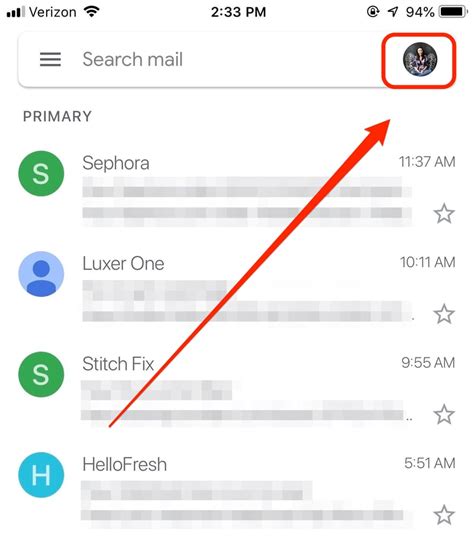How to Log Out of Gmail: A Complete Guide
Logging out of your Gmail account is a simple process, but knowing the right way to do it ensures your account security. This guide covers various methods for logging out of Gmail, addressing different devices and scenarios. We'll also touch upon best practices to keep your account safe.
Logging Out of Gmail on a Desktop Computer
This is the most common scenario. Here's how to log out of Gmail on your desktop or laptop:
-
Locate your profile picture: In the top right corner of your Gmail interface, you'll see a small image – your profile picture or an icon representing your account. Click on it.
-
Select "Sign out": A dropdown menu will appear. Choose the "Sign out" option. This will immediately log you out of your Gmail account on that specific browser and device.
Important Note: If you're using a shared computer, always remember to sign out to prevent unauthorized access to your emails and personal information.
Logging Out of Gmail on a Mobile Device (Android & iOS)
The process is slightly different on mobile apps:
-
Open the Gmail app: Launch the Gmail application on your smartphone or tablet.
-
Access your profile: Tap your profile picture or initial in the top right corner of the screen.
-
Select "Manage accounts on this device": This option may vary slightly depending on your app version, but it will lead you to a screen listing your connected Google accounts.
-
Select your Gmail account: Choose the specific Gmail account you want to sign out of.
-
Choose "Remove account": This option removes the account from your device. This is different from simply logging out. Removing the account requires you to log in again next time you want to access it, providing an extra layer of security.
Alternative Method (Android): Some Android versions allow you to simply tap your profile picture and then select "Sign out" directly. Check your app's options.
Why is it Important to Log Out of Gmail?
Logging out of your Gmail account is crucial for maintaining your privacy and security, especially on:
-
Public Computers: Never leave your Gmail account logged in on public computers in libraries, internet cafes, or shared workspaces.
-
Shared Devices: If you share a device with others, always log out after each use to prevent them from accessing your emails.
-
Protecting Sensitive Information: Your Gmail account likely contains sensitive information, and logging out helps prevent unauthorized access to this data.
Best Practices for Gmail Security
Beyond simply logging out, consider these best practices:
-
Strong Password: Use a strong, unique password that's difficult to guess.
-
Two-Factor Authentication (2FA): Enable 2FA for an extra layer of security, requiring a code from your phone in addition to your password.
-
Regular Password Changes: Change your password periodically to minimize the risk of unauthorized access.
-
Be Wary of Phishing: Be cautious of suspicious emails and links that may attempt to steal your login credentials.
By following these steps and best practices, you can ensure the security of your Gmail account and protect your personal information. Remember to always prioritize your online safety!