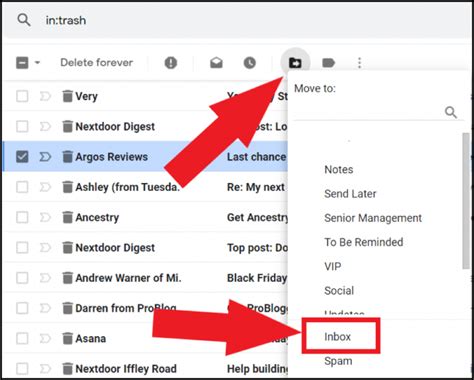How to Recover Deleted Emails: A Comprehensive Guide
Losing important emails can be incredibly frustrating, but don't panic! This comprehensive guide will walk you through various methods to recover your deleted emails, whether they've vanished from your inbox, trash folder, or seemingly disappeared into the digital ether. We'll cover different email providers and scenarios to help you get your crucial messages back.
Understanding Email Deletion and Recovery
Before diving into the recovery process, it's essential to understand how email deletion works. Most email providers don't instantly delete emails when you hit the "delete" button. Instead, they move them to a trash or deleted items folder. This folder usually empties automatically after a certain period (often 30 days), but the process varies between providers like Gmail, Outlook, Yahoo, etc. The longer you wait, the harder it becomes to recover them.
Factors Affecting Recovery:
- Time elapsed since deletion: The sooner you act, the better your chances of recovery.
- Email provider's policies: Each provider has its own retention policies and recovery options.
- Whether the email was permanently deleted: Some actions, like emptying the trash folder, can make recovery significantly more difficult.
How to Recover Deleted Emails from Different Providers
The exact steps for recovering deleted emails vary depending on your email provider. Here's a breakdown for some popular services:
Gmail:
-
Check the Trash: The most straightforward step is to check your Gmail's Trash folder. Deleted emails remain here for 30 days before being permanently deleted. Simply locate the email and click "Restore."
-
Check the Spam Folder: Sometimes, important emails end up in your Spam or Junk folder. Check there before assuming the email is completely lost.
-
Use Gmail's Search Function: If the email isn't in the Trash or Spam, use Gmail's powerful search function. Try searching using keywords from the email's subject line or body.
-
Contact Google Support: If all else fails, contacting Google support might be your last resort. They may be able to assist with retrieving the email, though success isn't guaranteed.
Outlook (Desktop and Web):
-
Check the Deleted Items Folder: Similar to Gmail, Outlook moves deleted emails to a "Deleted Items" folder. Check this folder first.
-
Check the Recover Deleted Items: Outlook has a feature to recover items from the Deleted Items folder if it's been emptied. Access this through the "Recover Deleted Items" option, usually found in the file menu.
-
Use Outlook's Search Function: Utilize Outlook's search capabilities, similar to Gmail, to find the email using keywords.
-
Check the Junk Email Folder: Remember to look in the Junk Email folder, which might have inadvertently filtered your email.
Yahoo Mail:
-
Check the Trash Folder: Yahoo Mail, like other providers, moves deleted emails to the Trash folder. Check it for your missing emails.
-
Check the Spam Folder: Don't forget to look in the Spam folder, as emails can sometimes get incorrectly filtered.
-
Use Yahoo Mail's Search Function: Employ Yahoo Mail's search function using relevant keywords.
-
Contact Yahoo Support: If you can't find the email after trying the above steps, contact Yahoo support for assistance.
Preventing Future Email Loss
- Regularly back up your emails: Consider using a third-party email backup service to prevent data loss.
- Use strong passwords and enable two-factor authentication: This helps to protect your account from unauthorized access.
- Create folders and labels: Organize your inbox effectively to locate emails easily.
- Avoid emptying the trash/deleted items folder too frequently: Give yourself ample time to recover emails if needed.
By following these steps and implementing preventive measures, you can significantly improve your chances of recovering deleted emails and minimize the risk of future data loss. Remember, acting quickly is crucial!