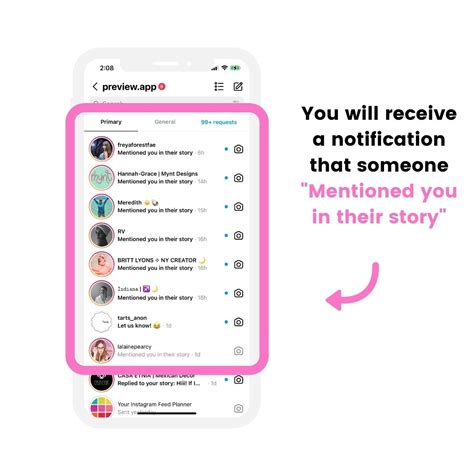How To Repost Someone's Instagram Story: A Complete Guide
Want to share your favorite Instagram Stories with your followers? Repost Stories to amplify great content, show appreciation, and grow your engagement. This guide breaks down how to repost someone's Instagram story, covering both the standard method and workarounds for those who don't see the "Add to your story" option.
Understanding Instagram Story Reposting
Before diving into the how, let's clarify the why. Reposting Instagram Stories is a fantastic way to:
- Support creators: Show appreciation for content you love.
- Boost engagement: Share engaging content to increase your own story views.
- Curate content: Build a collection of relevant Stories for your audience.
- Cross-promote: Collaborate with other accounts and expand your reach.
The Standard Reposting Method: Using the "Add to Your Story" Feature
This is the easiest and most straightforward way to repost an Instagram Story. If you see it, use it!
- View the Story: Open the Instagram Story you wish to repost.
- Look for the "Add to Your Story" button: This usually appears at the bottom of the screen. It might look like a paper airplane icon or have similar wording.
- Tap the button: Selecting this will open your Story creation screen.
- Edit (Optional): You can add text, stickers, GIFs, or drawings to personalize the repost.
- Share: Tap the "Your Story" button to post it to your own Instagram story.
Important Note: The "Add to Your Story" feature only appears if the original poster allows it. If you don't see the button, don't worry; there are alternatives!
Alternative Methods: Reposting When "Add to Your Story" is Missing
Sometimes, the "Add to Your Story" button is absent. This might be because:
- The original poster disabled reposting. They've chosen not to allow others to share their Stories.
- A glitch in the app. Try restarting the app or checking for updates.
If you encounter this, here are alternative approaches:
1. Screenshot and Repost
This is a less ideal method as it doesn't credit the original creator directly, but it works in a pinch.
- Take a screenshot: Capture the Story you want to share.
- Post to your Story: Upload the screenshot to your Instagram Story as you would any other photo or video. Remember to credit the original creator! Add text like "@username" to give proper attribution.
2. Ask for Permission
The most respectful approach is to simply ask the original poster if they would mind you reposting their Story. This avoids any copyright issues and demonstrates good online etiquette. Send a direct message!
Optimizing Your Reposts for Maximum Impact
- Always give credit: Tag the original creator using their @username. This shows respect and builds relationships.
- Add value: Don't just repost; add your own insights, questions, or commentary to enhance the Story.
- Use relevant hashtags: Increase the visibility of your repost with appropriate hashtags.
- Engage with your audience: Encourage interaction by asking questions or starting discussions related to the reposted Story.
Conclusion: Mastering the Art of the Instagram Story Repost
Reposting Instagram Stories is a powerful tool for engagement and community building. By understanding the different methods and following best practices, you can effectively amplify great content, support creators, and grow your own Instagram presence. Remember, always prioritize respect and proper attribution!