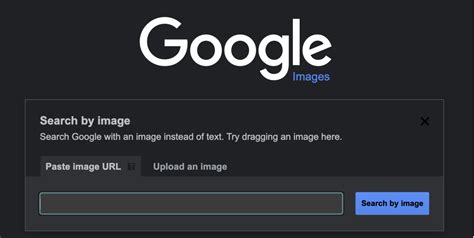How to Reverse Search an Image: Uncover the Source and More
Reverse image searching is a powerful tool that allows you to find the origin of an image, discover similar images, and even identify potential copyright infringement. Whether you're a journalist verifying a photo's authenticity, a student researching a topic, or just curious about an image's history, knowing how to reverse search is a valuable skill. This guide will walk you through the process using various methods.
Why Reverse Image Search?
Before diving into the methods, let's understand the why. Reverse image searching offers several benefits:
- Verify Image Authenticity: Confirm if an image is genuine or manipulated. This is crucial for news verification and combating misinformation.
- Find the Original Source: Discover where an image first appeared online, helping you trace its origins and attribution.
- Find Higher-Resolution Images: Often, you'll find a larger, higher-quality version of the image you initially encountered.
- Discover Similar Images: Uncover visually similar images, which can be invaluable for finding related content or expanding your research.
- Identify Copyright Infringement: Detect if an image is being used without permission, protecting your intellectual property or identifying potential violations.
How to Perform a Reverse Image Search: Step-by-Step Guide
There are several ways to perform a reverse image search, each with its strengths and weaknesses.
Method 1: Using Google Images
This is arguably the most popular and user-friendly method.
- Go to Google Images: Open your web browser and navigate to images.google.com.
- Click the Camera Icon: In the search bar, you'll see a camera icon. Click on it.
- Upload the Image: You can either paste the image URL directly into the search bar or click "Upload an image" to select the image file from your computer.
- View the Results: Google will display a list of visually similar images and websites where the image appears. Examine the results carefully to find the source and related information.
Pro Tip: For best results, use a high-quality image. Blurry or low-resolution images might yield fewer or less accurate results.
Method 2: Using TinEye
TinEye is a dedicated reverse image search engine known for its comprehensive database.
- Go to TinEye: Visit tineye.com.
- Upload or Paste URL: Similar to Google Images, you can either upload an image file or paste its URL.
- Analyze the Results: TinEye often provides more detailed information about the image's history and usage, including various sizes and versions.
Pro Tip: TinEye is excellent for finding older images that might not be indexed as thoroughly by other search engines.
Method 3: Using Other Search Engines (Bing, Yandex)
While Google and TinEye are the most popular options, other search engines like Bing and Yandex also offer reverse image search capabilities. Their algorithms and databases may differ, potentially revealing different results than Google or TinEye. Experimenting with multiple engines can often lead to a more comprehensive understanding of an image's history.
Advanced Techniques for Better Results
- Crop the Image: If your image contains irrelevant elements, cropping it before searching might improve the accuracy of the results.
- Use Different Search Engines: As mentioned, using multiple engines increases your chances of finding more relevant information.
- Examine Metadata: Check the image's metadata (information embedded within the image file) for clues about its origin and creation date. This can be accessed through image editing software.
By mastering these techniques, you'll be well-equipped to uncover the secrets behind any image, effectively utilizing reverse image search for verification, research, and more. Remember to always cite your sources appropriately when using images found through reverse searching.