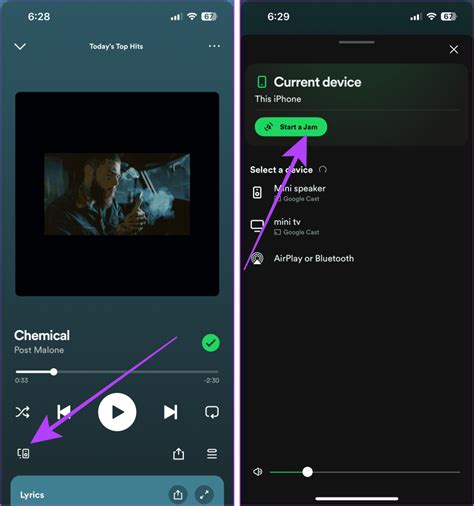How to Start a Spotify Jam: Your Guide to Collaborative Listening
Starting a Spotify Jam is a fantastic way to share your musical tastes and discover new tunes with friends. This collaborative listening experience lets you and your friends add songs to a shared queue, creating a dynamic and ever-evolving playlist. But how do you actually start one? Let's dive in!
Understanding Spotify Jams: The Basics
Before we get started, it's important to understand what a Spotify Jam actually is. It's not a playlist you create and share; rather, it's a live, collaborative listening experience. This means that everyone participating can add songs in real-time, creating a dynamic and ever-changing soundtrack. This makes it perfect for parties, virtual hangouts, or just casually sharing music with friends.
Step-by-Step Guide to Starting Your Spotify Jam
Here's how to create and initiate your own Spotify Jam session:
1. Ensure You Have the Right Features:
- Spotify Premium: Sadly, this feature is only available to Spotify Premium subscribers. If you're not already a Premium user, you'll need to upgrade to access Jam sessions.
- Updated App: Make sure your Spotify app is up-to-date. This ensures you have access to the latest features and avoids potential compatibility issues.
2. Initiate a Jam Session:
- Open Spotify: Launch the Spotify app on your mobile device.
- Find the "Jam" Feature: Locate the "Create a Jam" button. Its location might vary slightly depending on your app version, but look for a dedicated section for collaborative listening. It could be represented by an icon suggesting multiple users or a group.
- Invite Friends: Once your Jam is created, you'll be prompted to invite friends. You can do this by sharing a unique link, similar to how you'd share a playlist. The link will allow your friends to join the live listening party.
3. Enjoy the Collaborative Music Experience!
Once your friends have joined, everyone can add songs to the queue. This creates a dynamic and collaborative listening experience, allowing everyone's musical preferences to shine. The experience offers a fun, social way to discover new artists and songs.
Tips for a Successful Spotify Jam
Here are some tips to make your Spotify Jam extra enjoyable:
- Set a Theme (Optional): Consider setting a theme for your Jam to focus the song selection. This could be a genre, decade, or even a specific mood.
- Communicate With Your Friends: Talk to your friends beforehand to get an idea of their musical tastes, ensuring a more balanced and enjoyable experience.
- Be Respectful: Remember that it's a shared experience. Be mindful of the songs you add, making sure to cater to the group's overall musical preferences.
- Explore New Music: Use the opportunity to discover new artists and songs! This is a great way to expand your musical horizons.
Troubleshooting Common Issues
- Unable to find the Jam Feature: If you can't find the Jam feature, ensure your app is updated and that you have a Spotify Premium subscription.
- Friends can't join: Double-check the link you shared and make sure your friends have the latest version of the Spotify app and a Premium subscription.
By following these steps and tips, you'll be well on your way to hosting memorable and fun Spotify Jams with your friends. Enjoy the music!