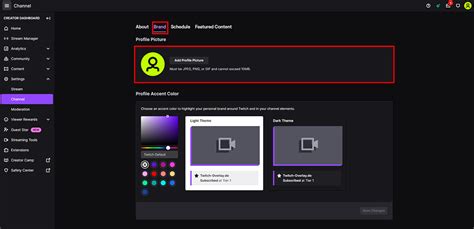How To Start Streaming on Twitch: A Beginner's Guide
So you want to become a Twitch streamer? Fantastic! Twitch offers a vibrant community and the potential to connect with like-minded individuals while sharing your passions. But getting started can feel overwhelming. This guide breaks down the process into manageable steps, helping you launch your streaming journey smoothly.
Setting Up Your Streaming Equipment
Before you go live, you'll need some essential equipment. Don't worry, you don't need top-of-the-line gear to begin. Start with the basics and upgrade as you grow.
The Essentials:
- A Computer: A relatively modern computer with decent processing power is crucial. Older machines might struggle with streaming and game performance simultaneously.
- A Fast Internet Connection: Streaming requires a stable and high-speed internet connection, both upload and download speeds matter. Aim for a minimum upload speed of 5 Mbps.
- A Microphone: Clear audio is just as important as good video. A decent USB microphone will significantly improve your viewer experience.
- A Webcam (Optional but Recommended): While not strictly necessary, a webcam allows you to connect with your audience on a more personal level.
- Streaming Software: You'll need software to manage your stream. Popular options include OBS Studio (free and open-source) and Streamlabs Desktop (user-friendly with many features).
Optional but Beneficial Upgrades:
- Better Webcam: As your channel grows, investing in a higher-quality webcam can enhance your stream's production value.
- Capture Card: If you want to stream console games, you'll need a capture card to capture the gameplay from your console and send it to your computer.
- Lighting: Good lighting dramatically improves video quality. Even simple ring lights can make a huge difference.
- Headphones: Avoid audio feedback by using headphones.
Choosing Your Streaming Software and Setting it Up
OBS Studio and Streamlabs Desktop are the most popular choices. Both offer a range of features for customizing your stream.
OBS Studio:
- Free and Open Source: This is a great starting point. It offers incredible flexibility and control, but it can have a steeper learning curve. Plenty of tutorials are available online.
- Highly Customizable: You can create intricate scenes and overlays.
Streamlabs Desktop:
- User-Friendly Interface: This software is more intuitive for beginners. It incorporates many features directly into the interface, making setup easier.
- Integrated Features: Streamlabs offers built-in alerts, chat integration, and more.
Configuring Your Twitch Account and Stream Settings
Once you have your equipment set up and your streaming software chosen, it's time to focus on your Twitch account and stream settings.
Creating Your Twitch Account:
- Sign up for a Twitch account if you haven't already.
- Choose a memorable username that reflects your brand.
- Create a compelling profile with a profile picture and a short bio.
Setting Up Your Stream Settings within your chosen streaming software:
- Scene Setup: Create scenes in your streaming software representing different parts of your stream (e.g., gameplay, webcam, intermission).
- Source Management: Add your webcam, game capture, microphone, and other sources to your scenes.
- Stream Key: Find your stream key in your Twitch dashboard under "Stream Manager" and input it into your streaming software. This is how your software connects to your Twitch account to broadcast.
- Bitrate and Resolution: Experiment to find the optimal settings for your internet connection and computer.
Planning Your Content and Building Your Community
Technical setup is only half the battle. Engaging content and a welcoming community are crucial for success.
Content Strategy:
- Niche Down: What games will you stream? Focusing on a specific genre helps you attract a dedicated audience.
- Consistency: Establish a regular streaming schedule to help viewers know when to expect you.
- Interaction: Engage with your chat actively and respond to your viewers' comments.
Community Building:
- Be Authentic: Let your personality shine through.
- Moderation: Establish clear community guidelines and moderate your chat appropriately.
- Promote Your Stream: Share your stream on social media and other platforms.
Going Live!
With everything set up, it's time for your first stream! Don't be afraid to make mistakes; it's all part of the learning process. Relax, have fun, and engage with your audience. Remember, consistency and community building are key to long-term success on Twitch. Good luck and happy streaming!