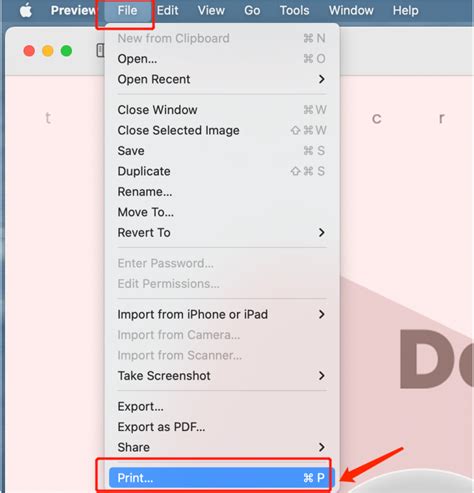How to Turn an Image into a PDF: A Simple Guide
Turning an image into a PDF is a surprisingly common task, whether you're archiving photos, creating a digital portfolio, or preparing documents for printing. Luckily, there are many easy ways to accomplish this, regardless of your technical skills or the software you have available. This guide will walk you through several methods, from using readily available online tools to leveraging the power of desktop applications.
Using Online Converters: The Quickest Route
Online converters offer the simplest and often fastest way to transform your image files into PDFs. Many free services are available, requiring no downloads or installations. Simply upload your image and download the resulting PDF.
Advantages:
- Speed and Ease: These tools are designed for quick conversions.
- No Software Required: Access them from any device with an internet connection.
- Often Free: Many options offer basic conversion at no cost.
Disadvantages:
- Internet Dependency: You need a stable internet connection.
- Potential Security Concerns: Be mindful of the websites you use, ensuring they are reputable and secure.
- Limited Features: Free versions might lack advanced options.
Popular Online Converters (Note: I am not endorsing any specific service; research to find one that meets your needs): A quick search for "image to PDF converter" will reveal numerous options.
Leveraging Desktop Applications: More Control and Features
If you need more control over the conversion process or have specific formatting requirements, desktop applications are the way to go. Many popular programs include this functionality.
Method 1: Using Microsoft Word
Microsoft Word, a widely used word processor, allows you to insert images and then save the document as a PDF.
- Open Word: Launch Microsoft Word.
- Insert Image: Click "Insert" > "Pictures" and select your image file.
- Adjust Image (Optional): Resize and position the image as needed.
- Save as PDF: Click "File" > "Save As" and choose "PDF" as the file type.
Method 2: Using Adobe Acrobat Pro (Paid Software)
Adobe Acrobat Pro, a professional PDF editor, offers superior control and features, but it's a paid application. It allows you to create PDFs from images with advanced options for image quality and compression.
Method 3: Using Preview (MacOS)
MacOS users can leverage the built-in Preview application for a simple conversion:
- Open Image in Preview: Open your image file using Preview.
- Print: Click "File" > "Print".
- Select PDF: In the "PDF" menu, choose "Save as PDF".
Choosing the Right Method: Factors to Consider
The best method for you depends on your needs and resources:
- Speed: Online converters are generally the fastest.
- Convenience: Online converters require no software.
- Control and Features: Desktop applications offer more options for customization and editing.
- Cost: Online converters often offer free basic services, while desktop applications may require a purchase.
- Security: Be cautious when using online converters and choose reputable websites.
By understanding these different methods, you can easily convert your images to PDFs, regardless of your technical expertise or the tools you have available. Remember to always prioritize security and choose the method that best suits your specific needs.