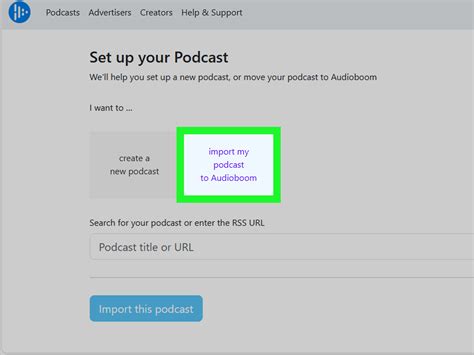How to Upload a Podcast to Spotify: A Step-by-Step Guide
So, you've created an amazing podcast and you're ready to share it with the world. But how do you get it onto Spotify, the world's most popular audio streaming platform? This guide will walk you through the process, step-by-step, ensuring your podcast reaches a massive audience. We'll cover everything from choosing a hosting provider to submitting your RSS feed.
Why Spotify for Your Podcast?
Spotify boasts millions of users actively searching for new podcasts across a vast range of genres. Getting your podcast onto Spotify dramatically increases your potential reach and opens doors to a significant new audience. More listeners translate to more engagement and potentially more opportunities.
Before You Start: Essential Preparations
Before diving into the upload process, ensure you have the following:
- High-Quality Podcast Episodes: Invest in good audio equipment and editing software. Crystal-clear audio is crucial for a positive listener experience.
- Compelling Podcast Artwork: Your podcast artwork is the first impression many potential listeners will have. Make it visually appealing and representative of your show's content.
- Podcast RSS Feed: This is the key to distributing your podcast. It's a file that contains all the information Spotify needs to access your podcast episodes. You'll obtain this from your podcast hosting provider (more on that below).
- Chosen Podcast Hosting Provider: Several services specialize in hosting podcasts and generating RSS feeds. Popular options include Buzzsprout, Libsyn, Anchor, and Podbean. Choosing a reliable host is critical for smooth distribution.
Choosing a Podcast Hosting Provider
Selecting the right hosting provider is a significant step. Consider factors like:
- Pricing: Costs vary widely, so choose a plan that aligns with your budget and needs.
- Features: Look for features such as analytics, automated distribution, and editing tools.
- Ease of Use: A user-friendly interface will simplify the process of uploading and managing your podcast.
Research different providers before committing to one. Many offer free trials, allowing you to test the platform before paying.
Uploading Your Podcast to Spotify: The Step-by-Step Guide
Spotify doesn't accept direct uploads. Instead, you submit your RSS feed generated by your podcast hosting provider. This feed contains all the necessary information about your podcast. Here's the process:
- Create your Podcast Account on a Hosting Platform: Sign up for your chosen hosting provider and create an account.
- Create Your Podcast: Input your podcast's title, description, artwork, and other relevant details.
- Upload Your Episodes: Upload your audio files to your chosen hosting platform. Ensure your audio files are high-quality and correctly formatted.
- Generate Your RSS Feed: Your hosting provider will automatically generate your RSS feed. This is a crucial step; the RSS feed is your link to distribution platforms.
- Submit Your RSS Feed to Spotify: While there isn't a direct "upload" button on Spotify, most hosting providers have a one-click method to submit your podcast to Spotify. This usually involves simply providing your RSS feed URL. Look for instructions specific to your hosting platform. Double-check the RSS feed URL before submitting.
Post-Submission: Monitoring and Optimization
After submitting your RSS feed, it might take a few days for Spotify to process and list your podcast. Patiently await confirmation. Once live, monitor your podcast's performance using your hosting provider's analytics. This data allows you to understand listener behavior, episode popularity, and refine your strategy over time.
Promoting your podcast on social media and other platforms is also essential for attracting listeners.
Troubleshooting Common Issues
- RSS Feed Issues: Incorrectly formatted or incomplete RSS feeds can prevent Spotify from accepting your podcast. Double-check your feed for errors.
- Delay in Publication: Spotify can sometimes take a few days to index and list your podcast. Be patient.
- Technical Difficulties: If you encounter problems, contact your hosting provider's support team for assistance.
By following these steps and paying attention to the details, you'll successfully upload your podcast to Spotify and reach a significantly larger audience. Remember to consistently produce high-quality content and actively promote your podcast to maximize your chances of success. Good luck!