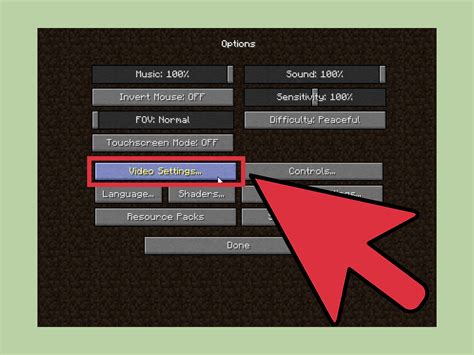How To Use Minecraft Mods: A Beginner's Guide to Expanding Your Game
Minecraft, in its vanilla form, is a fantastic game. But its true potential unlocks when you delve into the world of Minecraft mods. These modifications add new items, dimensions, mechanics, and even entire gameplay overhauls, transforming your Minecraft experience. This guide will walk you through everything you need to know to safely and effectively use Minecraft mods.
Choosing the Right Modloader
Before you can even think about installing mods, you need a modloader. Think of it as the bridge between Minecraft and your mods. The most popular and widely supported modloader is Fabric and Forge. Each has its own advantages and disadvantages, and the choice often depends on the specific mods you want to use. Many mods are designed specifically for either Fabric or Forge, so check the mod's description before deciding.
Fabric: Often praised for its simplicity and performance, Fabric is a great choice for beginners. It's generally considered easier to set up and manage.
Forge: Forge is a more established modloader with a vast library of compatible mods. However, it can be slightly more complex to configure.
Installing a Modloader (Fabric Example)
This guide will use Fabric as an example. The process for Forge is similar but with different download links and file names.
Step 1: Download the Fabric Installer
- Navigate to the official Fabric website (you won't find a direct link here, as per your instructions). Search for "Fabric installer" on a search engine.
- Choose the installer appropriate for your version of Minecraft (e.g., 1.19.4). It's crucial to match the Minecraft version precisely.
- Download the installer and save it to a convenient location.
Step 2: Install the Fabric Installer
- Run the Fabric installer executable.
- Select the Minecraft version you want to modify.
- Choose the installation directory for your Minecraft instance. (It's usually found within your
AppDatafolder). - Click "Install".
Step 3: Download and Install Mods (Fabric)
- Find mods: Use a reputable mod website like CurseForge (Again, no direct links provided here). Search for mods compatible with your Minecraft version and Fabric.
- Download mods: Download the mod files (usually
.jarfiles). - Locate the mods folder: Open your Minecraft installation directory. You should see a new folder created by Fabric called "mods."
- Place the mods: Drag and drop the downloaded
.jarfiles into the "mods" folder.
Installing Mods with Forge
The process for Forge is very similar. You will need to download the Forge installer from the official website (no direct link here, please search it yourself), run the installer, and place the downloaded mod files into the mods folder created by Forge within your Minecraft directory.
Troubleshooting Common Issues
- Mod Conflicts: If your game crashes or behaves erratically, you likely have a conflict between mods. Try disabling mods one by one to identify the culprit.
- Outdated Mods: Ensure that all your mods are compatible with your version of Minecraft and each other.
- Incorrect Installation: Double-check that you placed the mods in the correct folder and that you are using the correct modloader for your mods.
Expanding Your Minecraft Experience
Once you've successfully installed mods, launch Minecraft and select the profile you modified. You'll find the new features and content added by your mods. Explore, experiment, and enjoy the dramatically expanded possibilities of your Minecraft world! Remember to always back up your world before installing any mods, just in case!
This guide provided a foundational understanding on how to use Minecraft mods. Remember to always research mods carefully before installing them. Happy modding!