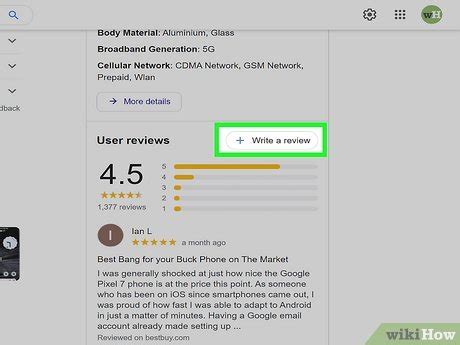How to Give a Google Review: A Step-by-Step Guide
Leaving Google reviews is a powerful way to share your experiences and help others make informed decisions. Whether you had a fantastic meal at a new restaurant or received exceptional service from a local business, your review can significantly impact their online presence. This guide will walk you through the process of leaving a helpful and impactful Google review.
Finding the Business on Google
Before you can leave a review, you need to locate the business on Google Maps or Google Search. Simply type the business name into the search bar. Make sure you're selecting the correct business location, especially if it has multiple branches. Look for the correct address, phone number, and other identifying details to confirm you've found the right listing.
Accessing the Review Section
Once you've found the correct business listing, you'll typically see a section dedicated to reviews. This often includes an overall star rating and a summary of recent reviews. Look for a button or link that says "Write a review," "Leave a review," or something similar. Clicking on this will take you to the review submission page.
Writing a Helpful and Impactful Review
This is where your experience comes into play. A strong Google review is both informative and honest. Here's a breakdown of what to include:
1. Star Rating:
Start by selecting a star rating that accurately reflects your experience. One star signifies extreme dissatisfaction, while five stars indicate exceptional satisfaction. Be honest and fair in your rating.
2. The Review Itself:
Write a detailed review that describes your experience. Consider these points:
- Specific Details: Instead of saying "the food was good," say "the spicy tuna roll was fresh and perfectly prepared, and the service was incredibly attentive." The more specific you are, the more valuable your review becomes.
- Mention Specific Staff: If a particular employee went above and beyond, mention them by name (if you remember it). Positive shout-outs are always appreciated.
- Highlight Key Aspects: Focus on what stood out – be it the food quality, customer service, atmosphere, pricing, or anything else relevant to your experience.
- Mention any improvements: If there's room for improvement, suggest constructive feedback politely. This can help the business improve its services.
- Be Honest and Authentic: Don't exaggerate or fabricate your experience. Authenticity is key to building trust.
- Keep it Concise and Well-Written: Aim for clarity and readability. Avoid excessive rambling or jargon.
3. Photos (Optional):
Adding photos can significantly enhance your review. If you took pictures during your visit (of the food, the place, etc.), uploading them can help others visualize the business and your experience.
Submitting Your Review
Once you've written your review and added any photos, review your submission carefully for any errors. After you're satisfied, click the "Submit" or equivalent button. Your review will be added to the business's Google listing, and it will be visible to other Google users.
Tips for Writing Effective Google Reviews
- Be timely: Leave your review soon after your experience while it's fresh in your mind.
- Focus on facts: Avoid emotional outbursts or personal attacks.
- Read other reviews: See what other customers have said to avoid repeating information.
- Proofread your work: Typos and grammatical errors can detract from your review's credibility.
By following these steps, you can contribute meaningfully to the online reputation of businesses and help others discover great places (or avoid less-than-stellar ones!). Remember, your honest and detailed review can make a real difference.