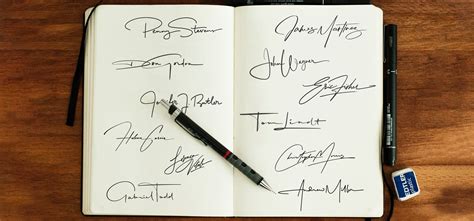How to Make a Signature: A Guide to Creating the Perfect Digital and Handwritten Signatures
Creating a signature, whether for official documents or everyday emails, is more than just scribbling your name. It's about crafting a personal brand that reflects your style and professionalism. This guide will walk you through creating both effective handwritten and digital signatures.
Crafting the Perfect Handwritten Signature
A strong handwritten signature is more than just legible; it’s a visual representation of your personality and professionalism. Here's how to create one:
1. Experiment with Different Styles
Start by writing your name repeatedly in different styles. Try variations in:
- Lettering: Cursive, print, or a combination.
- Size and Scale: Experiment with the size and proportion of your name.
- Flourishes: Add subtle loops, curves, or other stylistic elements. Keep it tasteful; avoid overly elaborate designs that are hard to reproduce consistently.
2. Find Your Signature Style
Choose a style that you can comfortably and consistently reproduce. Aim for a balance between legibility and unique style. A signature that is too complex may be difficult to replicate quickly and accurately. Conversely, a signature that's too simple might lack character.
3. Practice Makes Perfect
Once you’ve chosen a style, practice writing it repeatedly until you can reproduce it consistently. This is crucial for maintaining a uniform signature across various documents. Use a pen and paper you'll comfortably use in your everyday life. Practice on different paper types and with different pens to see how your signature varies.
4. Consider Legibility
While a unique style is important, ensure your signature remains legible. Someone should be able to reasonably identify your name from your signature, even if it's stylized.
5. Test it Out
Before officially adopting your new signature, test it out. Sign a few practice documents and see how it looks. Is it easy to read? Does it represent you well?
Creating a Professional Digital Signature
Digital signatures are crucial for emails and online documents. Here's how to create one that looks professional and secure:
1. Using a Digital Signature Generator
Numerous online tools allow you to create digital signatures quickly and easily. Many offer various styles and fonts for customization. Search for "digital signature generator" to find several options.
2. Creating Your Own Image
For a more personalized touch, you can create your own digital signature. Write your signature on paper, scan it using a high-resolution scanner, and then edit it using image editing software like GIMP (free) or Photoshop. This approach allows for more precise control and customization.
3. Image Optimization
Regardless of how you create your digital signature, optimize the image before use. This ensures it looks clean and professional:
- Resize: Keep the image small to reduce file size and loading time.
- Background: Use a transparent background to ensure it seamlessly integrates into various documents and email templates.
- Format: Use a widely compatible format like PNG for a crisp, clear image.
4. Consistency is Key
Maintain consistency in your digital signature across all platforms. Use the same image for emails, online forms, and other digital documents. This helps create a consistent and professional online presence.
Protecting Your Signature
No matter the type of signature you use, consider its security. A unique signature can be difficult to forge, so practice your chosen signature until it becomes second nature to create. For digital signatures, ensure you save the original file securely.
By following these steps, you can create a signature that is both visually appealing and professionally effective. Remember, practice is key to developing a consistent and easily reproducible signature, whether handwritten or digital.