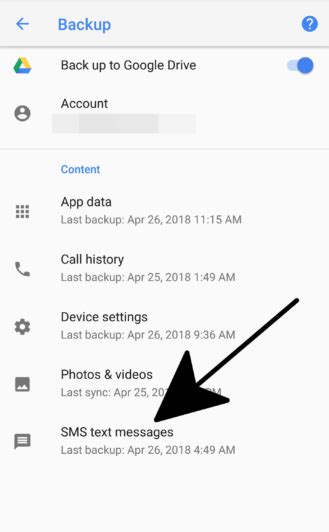How To Recover Deleted SMS in Android: A Comprehensive Guide
Losing important text messages can be incredibly frustrating, especially if they contain crucial information or cherished memories. Fortunately, recovering deleted SMS on your Android device is often possible, though the success rate depends on several factors. This comprehensive guide will walk you through several methods, from simple troubleshooting to utilizing data recovery software.
Understanding SMS Deletion and Recovery
Before diving into the recovery methods, it's crucial to understand how SMS deletion works on Android. When you delete a text message, it's not immediately erased from your phone's storage. Instead, it's marked as deletable, freeing up space for new data. This means there's a window of opportunity to recover it before the space is overwritten. The longer you wait, the lower your chances of successful recovery become.
Method 1: Check Your Trash/Recycle Bin (If Available)
Some Android manufacturers and messaging apps include a built-in trash or recycle bin feature for SMS messages. This is the easiest and fastest method. Check your messaging app's settings or look for a dedicated "Trash" or "Recycle Bin" folder within the app. If found, you should be able to restore your deleted SMS from there.
Method 2: Check Google Messages Backup (If Enabled)
If you're using Google Messages and have backups enabled, recovering your deleted messages is significantly simpler. Google Messages automatically backs up your messages to your Google account. To check for a backup and restore:
- Open Google Messages: Launch the Google Messages app on your Android device.
- Check Backup Settings: Look for settings related to backup and restore (the location varies slightly depending on your Android version and Google Messages update).
- Restore Backup: If a backup exists, you should have the option to restore it. This will overwrite your current messages with the backed-up version, including any deleted messages that were included in the backup.
Method 3: Utilizing Data Recovery Software
If the previous methods fail, you might need to resort to third-party data recovery software. Many Android data recovery tools are available, offering varying levels of functionality and success rates. Important Note: Download software only from reputable sources to avoid malware.
Caution: Be wary of claims guaranteeing 100% recovery. Success depends on factors like the time elapsed since deletion, the amount of data written to your phone since deletion, and the specific software used.
- Download and Install: Choose a reputable data recovery software and install it on your computer.
- Connect your Android device: Connect your Android device to your computer via USB.
- Scan for Deleted Data: The software will scan your device for deleted data, including SMS messages.
- Preview and Select: Preview the recovered messages and select the ones you wish to restore.
- Recover and Save: Recover the selected messages and save them to your computer.
Preventing Future SMS Loss
Proactive measures can significantly reduce the risk of losing precious SMS messages in the future. Consider these preventative steps:
- Enable Backup: Regularly back up your messages to Google Drive or another cloud storage service.
- Use a Reputable Messaging App: Reliable apps often offer better features like trash folders and robust backup options.
- Avoid Overwriting Data: Minimize installing new apps or taking many photos after deleting important texts to increase your chances of recovery.
Conclusion
Recovering deleted SMS on Android is achievable using various methods. While success isn't guaranteed, acting quickly and utilizing the appropriate tools significantly improve your chances. Remember to always prioritize data protection by regularly backing up your important data.