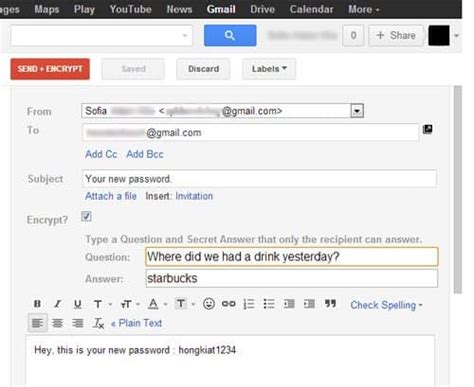How to Send Encrypted Emails Using Gmail: A Comprehensive Guide
Sending sensitive information via email can feel risky. Fortunately, you don't have to rely solely on Gmail's built-in security features. This guide will walk you through several methods to enhance your email security and send encrypted emails using Gmail. We'll cover both simpler options for everyday use and more robust methods for highly sensitive data.
Understanding Email Encryption
Before diving into the methods, let's clarify what email encryption is. It's a process that scrambles your email's content, making it unreadable to anyone except the intended recipient who possesses the decryption key. This protects your information from unauthorized access, even if intercepted during transit.
Methods for Sending Encrypted Emails from Gmail
While Gmail doesn't offer built-in end-to-end encryption for all emails, several techniques allow you to achieve a higher level of security:
1. Using PGP/GPG Encryption
PGP (Pretty Good Privacy) and GPG (GNU Privacy Guard) are powerful encryption tools that provide end-to-end encryption. This means only you and the recipient can read the message. However, this method requires both sender and recipient to have PGP/GPG keys and understand the process.
Steps:
- Obtain a PGP/GPG key: You'll need to generate a key pair (public and private). Several software options are available, such as Kleopatra or Enigmail (a Firefox extension).
- Share your public key: Provide your public key to your recipient. They'll need it to encrypt emails sent to you.
- Import the recipient's public key: Obtain your recipient's public key to encrypt emails sent to them.
- Encrypt your email: Use your chosen PGP/GPG software to encrypt the email before sending it via Gmail.
Pros: Strongest encryption available. Cons: Steeper learning curve, requires both sender and recipient to use PGP/GPG.
2. Utilizing Email Encryption Services
Several third-party services offer email encryption without the technical complexities of PGP/GPG. These services often handle key management and encryption automatically, simplifying the process. They vary in features and pricing models. Research carefully before choosing one that fits your needs.
Pros: Easier to use than PGP/GPG. Cons: May have cost associated, relies on a third-party service.
3. Sending Sensitive Information as an Attachment
For highly sensitive documents, consider encrypting the file itself before attaching it to your Gmail email. Tools like 7-Zip or WinRAR allow you to create password-protected archives. This adds an extra layer of security, but remember to instruct the recipient about the password securely, perhaps through a separate, more secure communication channel.
Pros: Simple, readily available tools. Cons: Doesn't encrypt the email itself, password sharing security is crucial.
4. Communicating Through a Secure Messaging App
For situations requiring the highest security, consider using a dedicated secure messaging app like Signal or WhatsApp for sensitive discussions instead of relying solely on email. These apps often provide end-to-end encryption by default.
Pros: Built-in end-to-end encryption, user-friendly interface. Cons: Not suitable for all communication types, recipient needs to use the same app.
Best Practices for Secure Email Communication
Regardless of the encryption method you choose, follow these best practices:
- Use strong passwords: This applies to your email account and any encryption software.
- Keep your software updated: Regularly update your email client and encryption software to benefit from the latest security patches.
- Be wary of phishing scams: Don't click on suspicious links or open attachments from unknown senders.
- Verify recipient identity: Double-check the recipient's email address before sending sensitive information.
By implementing these methods and best practices, you can significantly improve the security of your email communications and protect your sensitive information when sending encrypted emails using Gmail or other email providers. Remember that no method is foolproof, and choosing the right approach depends on the sensitivity of your data and your technical capabilities.