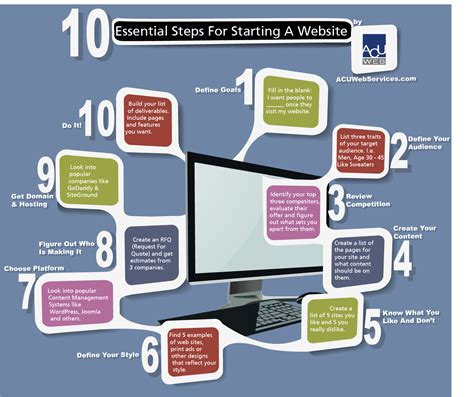How To Start a Website: A Step-by-Step Guide for Beginners
Starting a website might seem daunting, but with a clear plan and the right tools, it's surprisingly straightforward. This guide breaks down the process into manageable steps, empowering you to build your online presence.
1. Define Your Website's Purpose and Audience
Before diving into the technical aspects, clearly define your website's goal. Are you building a personal blog, an e-commerce store, a portfolio, or a corporate website? Understanding your purpose dictates the design, features, and content strategy.
Identify your target audience. Who are you trying to reach? Knowing your audience helps tailor content, design, and overall website experience. This crucial step influences every subsequent decision.
2. Choose a Domain Name and Web Hosting
Your domain name is your website's address (e.g., www.example.com). Choose a name that's memorable, relevant to your content, and easy to spell. Check for availability using domain registrars like GoDaddy or Namecheap.
Web hosting is where your website's files live. Hosting providers offer different packages based on storage, bandwidth, and features. Popular options include Bluehost, SiteGround, and HostGator. Consider factors like:
- Cost: Prices vary widely; choose a plan that fits your budget and expected traffic.
- Reliability: Look for providers with high uptime guarantees and excellent customer support.
- Features: Some providers offer additional features like free SSL certificates or website builders.
3. Select a Website Platform
There are several ways to build a website:
A. Website Builders (e.g., Wix, Squarespace, Weebly):
- Pros: Easy to use, drag-and-drop interfaces, require no coding knowledge.
- Cons: Limited customization options, potentially higher costs in the long run. Suitable for simple websites.
B. Content Management Systems (CMS) (e.g., WordPress):
- Pros: Highly customizable, vast plugin and theme ecosystem, extensive community support. Best for complex websites and blogs.
- Cons: Requires some technical knowledge or willingness to learn.
C. Coding from Scratch:
- Pros: Maximum control and customization.
- Cons: Requires strong coding skills (HTML, CSS, JavaScript), time-consuming. Suitable only for experienced developers.
WordPress is a popular choice due to its flexibility and extensive resources. This guide will focus on WordPress, but the core principles apply to other platforms.
4. Design and Develop Your Website
Once you've chosen your platform, it's time to design your website. This involves:
- Choosing a theme: Select a theme that aligns with your brand and website purpose. Many free and premium themes are available.
- Installing plugins: Plugins extend WordPress's functionality. Install essential plugins for SEO, security, and performance.
- Creating content: Develop high-quality, engaging content that caters to your target audience. Use relevant keywords for SEO.
- Optimizing for mobile: Ensure your website is responsive and looks great on all devices.
5. Launch and Promote Your Website
Once your website is ready, it's time to launch! After launching, focus on promotion:
- Search Engine Optimization (SEO): Optimize your website for search engines to improve visibility. Use relevant keywords, build high-quality backlinks, and improve site speed.
- Social Media Marketing: Promote your website on social media platforms.
- Email Marketing: Build an email list and send newsletters to keep your audience engaged.
Conclusion
Building a website is an iterative process. Start with a clear plan, choose the right tools, and focus on creating high-quality content. Regularly monitor your website's performance and adapt your strategy as needed. Remember, your website is a living entity – it needs constant care and attention to thrive.